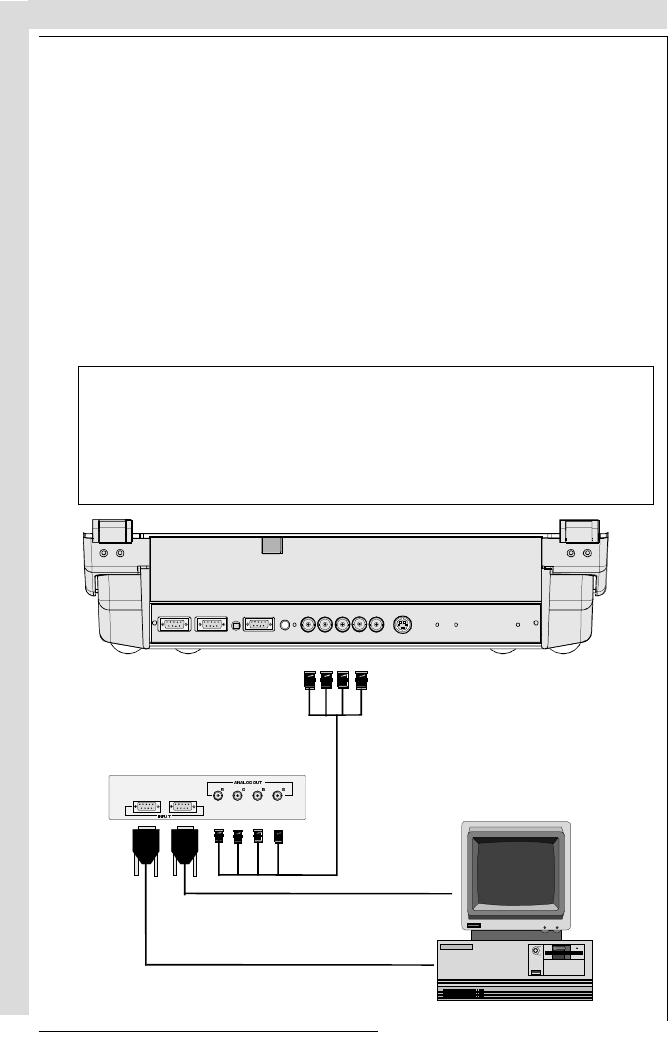
CONNECTIONS
CONNECTIONS
CONNECTIONS
CONNECTIONS
R5975059A BARCOVISION 708 200498
R5975059A BARCOVISION 708 200498
4-6
4-6
RGB analog input terminals with composite sync input or with sync on green. The
projector detects automatically where the sync signal is located.
Always use an interface when a computer and local monitor have to be
connected to the projector. Examples of interfaces which can be applied :
Universal analog interface R9826100
RGB 120 MHz Analog Interface R9826570 (230V)
Multifunctional Analog Interface Kit R9828120 (230V)
(MAGIK) R9828129 (120V)
VGA interface R9828070 (230V)
R9828079 (120V)
MAC interface R9828050 (230V)
R9828059 (120V)
Connecting a RGB Analog source with composite sync.
If a line doubler is built in :
the default position of this line doubler is ON (active), the video input signal
will be displayed as a non interlaced image (= improved image stability).
To enable or to disable this line doubler function, enter the adjustment mode
and change the position of the ON/OFF toggle switch (see Picture tuning in
chapter 'Guided' adjustment mode or 'Random access' adjustment mode).
COMM PORT
(800 peripherals)
REMO TE
SVIDEO
S-VIDEO
RG(S)B
R-Y Y(S)
B-Y
RS232 OUT
RS232 IN
RGB analog input terminals with composite sync input or with sync on green. The
projector detects automatically where the sync signal is located.
Always use an interface when a computer and local monitor have to be
connected to the projector. Examples of interfaces which can be applied :
Universal analog interface R9826100
RGB 120 MHz Analog Interface R9826570 (230V)
Multifunctional Analog Interface Kit R9828120 (230V)
(MAGIK) R9828129 (120V)
VGA interface R9828070 (230V)
R9828079 (120V)
MAC interface R9828050 (230V)
R9828059 (120V)
Connecting a RGB Analog source with composite sync.
If a line doubler is built in :
the default position of this line doubler is ON (active), the video input signal
will be displayed as a non interlaced image (= improved image stability).
To enable or to disable this line doubler function, enter the adjustment mode
and change the position of the ON/OFF toggle switch (see Picture tuning in
chapter 'Guided' adjustment mode or 'Random access' adjustment mode).
COMM PORT
(800 peripherals)
REMO TE
SVIDEO
S-VIDEO
RG(S)B
R-Y Y(S)
B-Y
RS232 OUT
RS232 IN


















