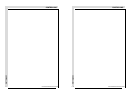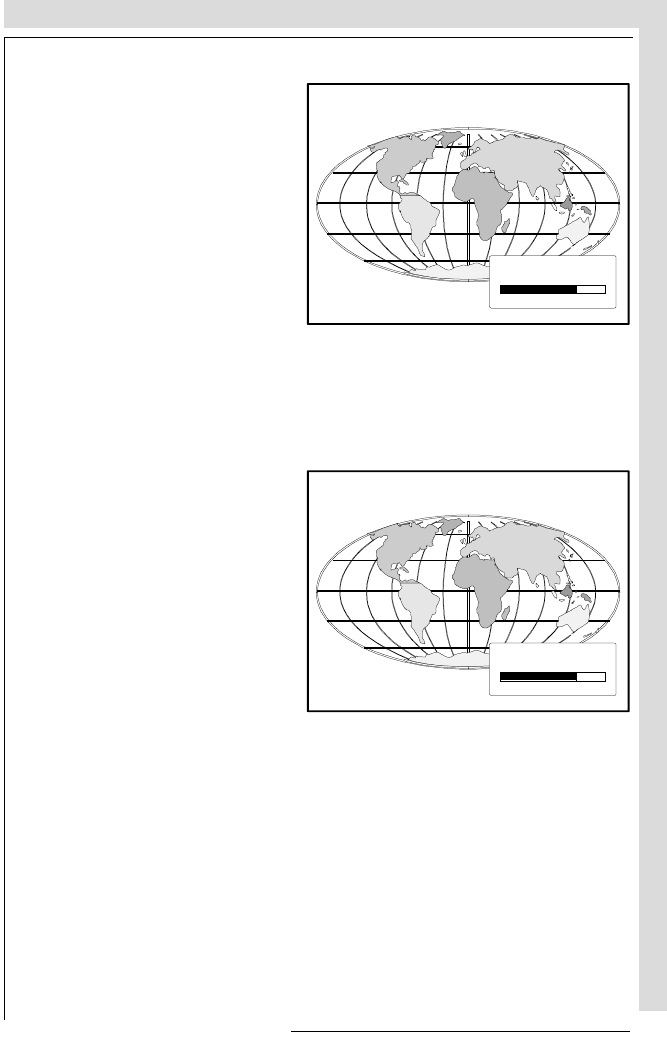
R5975059A BARCOVISION 708 200498
CONTROLLING
CONTROLLING
R5975059A BARCOVISION 708 200498
CONTROLLING
CONTROLLING
5-11
5-11
Tint Control
Tint is only active for Video and S-
Video. Tint control is effective
only when using the NTSC 4.43 or
NTSC 3.58 system. A bar scale
gives a visual indication on the
screen of the current tint setting
while pressing the + or - buttons
(RCU) or pushing the control disc
to the left or to the right (local
keypad). If the bar scale is not
visible on the screen, press the
'TEXT' key once and retry the
above indicated buttons.
The bar scale increases when
pressing on the + button and de-
creases when pressing the - but-
ton.
Sharpness Control.
Sharpness control only active for
Video and S-Video. A bar scale
gives a visual indication on the
screen of the current sharpness
setting while pressing the + or -
buttons (RCU) or pushing the con-
trol disc to the left or to the right
(local keypad). If the bar scale is
not visible on the screen, press
'TEXT' key once and retry the
above indicated buttons.
The bar scale increases when
pressing on the + button (sharper
picture) and decreases when
pressing on the - button (softer
picture).
The Pause key.
When the Pause key is pressed, the image projection is stopped but the projector
remains with full power for immediate restart.
To restart the image :
- Press the Pause key,
- Select a source number.
TINT
70
SHARPNESS
3 dB
Tint Control
Tint is only active for Video and S-
Video. Tint control is effective
only when using the NTSC 4.43 or
NTSC 3.58 system. A bar scale
gives a visual indication on the
screen of the current tint setting
while pressing the + or - buttons
(RCU) or pushing the control disc
to the left or to the right (local
keypad). If the bar scale is not
visible on the screen, press the
'TEXT' key once and retry the
above indicated buttons.
The bar scale increases when
pressing on the + button and de-
creases when pressing the - but-
ton.
Sharpness Control.
Sharpness control only active for
Video and S-Video. A bar scale
gives a visual indication on the
screen of the current sharpness
setting while pressing the + or -
buttons (RCU) or pushing the con-
trol disc to the left or to the right
(local keypad). If the bar scale is
not visible on the screen, press
'TEXT' key once and retry the
above indicated buttons.
The bar scale increases when
pressing on the + button (sharper
picture) and decreases when
pressing on the - button (softer
picture).
The Pause key.
When the Pause key is pressed, the image projection is stopped but the projector
remains with full power for immediate restart.
To restart the image :
- Press the Pause key,
- Select a source number.
TINT
70
SHARPNESS
3 dB