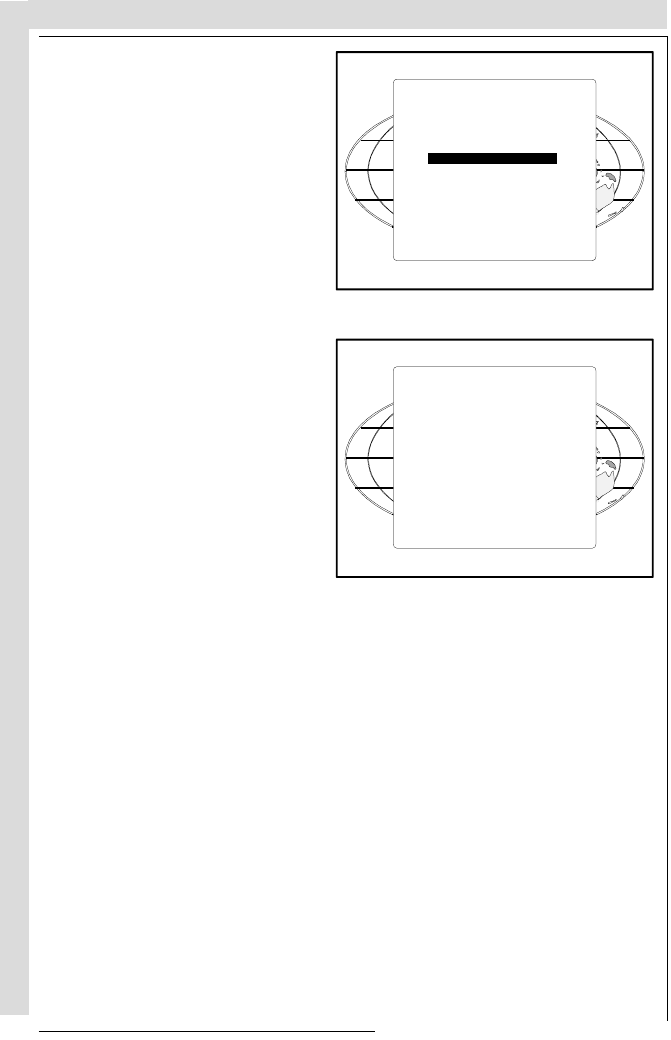
SERVICE MODE
R5975059A BARCOVISION 708 200498
SERVICE MODE
SERVICE MODE
R5975059A BARCOVISION 708 200498
SERVICE MODE
9-209-20
Select with ê or é
then <ENTER>
<EXIT> to return.
Projector warm up
COMMON SETTINGS
G2 ADJUSTMENT
CRT RUN IN CYCLE
PROJECTOR WARM UP
CRT DRIVE MODE
Highlight 'Projector warm up' by push-
ing the control disc up or down and
press ENTER to select the projector
warm up menu.
PROJECTOR WARM UP
OPTION : ON
A FULL WHITE PATTERN
WILL BE GENERATED FOR
20 MINUTES AT POWER UP
AFTER THIS PROCEDURE
THE PROJECTOR IS READY
TO PERFORM IN OPTIMUM
CONDITION
TOGGLE OPTION ON OR OFF
with <ENTER>
<EXIT> to return
The ON/OFF option can be toggled
with the ENTER key.
When in the ON position (and the CRT
run in cycle is OFF), the projector can
start up with a warm up period of 20
minutes. During the start up a warm
up menu will be displayed. This menu
offers the possibility to skip the warm
up period anyway by pressing the
EXIT key and offers the possibility to
adjust the horizontal and vertical
amplitude of this white image with the
control disc. During this warm up
period, a full white image is shifted on
the CRT faceplate to avoid a burn in.
Every 30 seconds a text box will be
displayed on another place on the
screen with the remaining time to go.
When EXIT is pressed during this
warm up period, the warm up menu
will be re-displayed with the remain-
ing time indication. Press another time
EXIT to interrupt the warm up cycle.
When the warm up option is OFF,
when switching on the projector, it
starts immediately with the projection
of the selected source
Select with ê or é
then <ENTER>
<EXIT> to return.
Projector warm up
COMMON SETTINGS
G2 ADJUSTMENT
CRT RUN IN CYCLE
PROJECTOR WARM UP
CRT DRIVE MODE
Highlight 'Projector warm up' by push-
ing the control disc up or down and
press ENTER to select the projector
warm up menu.
PROJECTOR WARM UP
OPTION : ON
A FULL WHITE PATTERN
WILL BE GENERATED FOR
20 MINUTES AT POWER UP
AFTER THIS PROCEDURE
THE PROJECTOR IS READY
TO PERFORM IN OPTIMUM
CONDITION
TOGGLE OPTION ON OR OFF
with <ENTER>
<EXIT> to return
The ON/OFF option can be toggled
with the ENTER key.
When in the ON position (and the CRT
run in cycle is OFF), the projector can
start up with a warm up period of 20
minutes. During the start up a warm
up menu will be displayed. This menu
offers the possibility to skip the warm
up period anyway by pressing the
EXIT key and offers the possibility to
adjust the horizontal and vertical
amplitude of this white image with the
control disc. During this warm up
period, a full white image is shifted on
the CRT faceplate to avoid a burn in.
Every 30 seconds a text box will be
displayed on another place on the
screen with the remaining time to go.
When EXIT is pressed during this
warm up period, the warm up menu
will be re-displayed with the remain-
ing time indication. Press another time
EXIT to interrupt the warm up cycle.
When the warm up option is OFF,
when switching on the projector, it
starts immediately with the projection
of the selected source


















