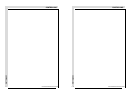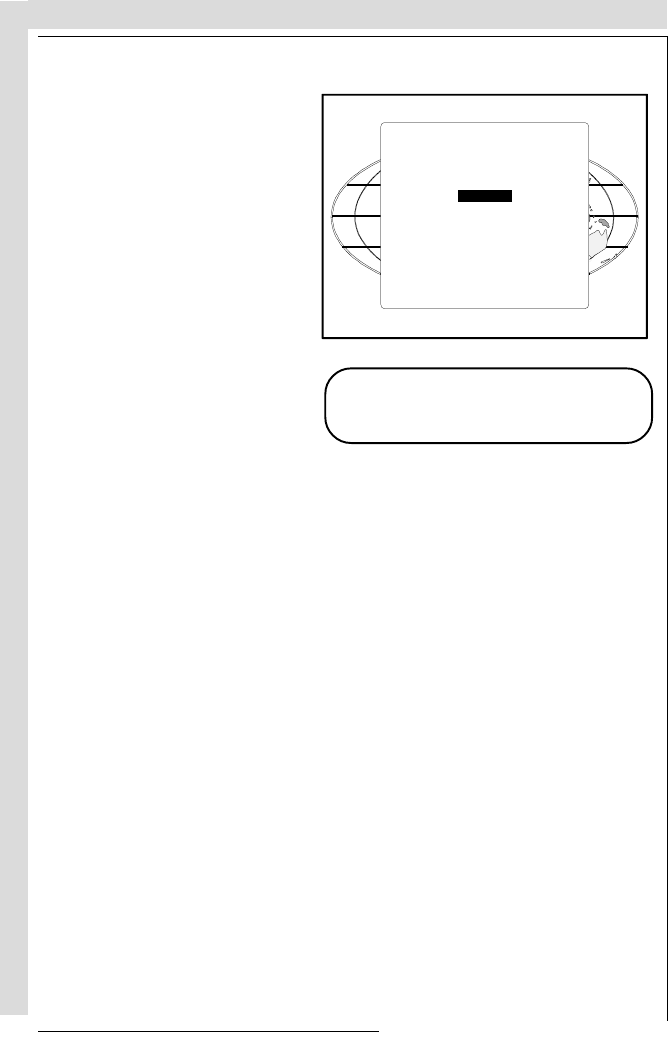
GUIDED ADJUSTMENT MODE
R5975059A BARCOVISION 708 200498
GUIDED ADJUSTMENT MODE
R5975059A BARCOVISION 708 200498
7-2
GUIDED ADJUSTMENT MODE
7-2
GUIDED ADJUSTMENT MODE
Start up of the guided adjustment mode.
Push the control disc up or
down to highlight GUIDED on
the 'Adjustment mode' menu and
then press ENTER.
ENTER continues to the password menu and
then to Setup Pattern Selection
EXIT returns to operational mode.
The Guided Adjustment mode is
password protected (when the
password function is active).
Enter your password to con-
tinue (see also chapter Start up
of the adjustment mode)
Select with é or ê
then <ENTER>
<EXIT> to return
source 1
ADJUSTMENT MODE
Select a path from
below:
GUIDED
RANDOM ACCESS
INSTALLATION
SERVICE
IRIS
Start up of the guided adjustment mode.
Push the control disc up or
down to highlight GUIDED on
the 'Adjustment mode' menu and
then press ENTER.
ENTER continues to the password menu and
then to Setup Pattern Selection
EXIT returns to operational mode.
The Guided Adjustment mode is
password protected (when the
password function is active).
Enter your password to con-
tinue (see also chapter Start up
of the adjustment mode)
Select with é or ê
then <ENTER>
<EXIT> to return
source 1
ADJUSTMENT MODE
Select a path from
below:
GUIDED
RANDOM ACCESS
INSTALLATION
SERVICE
IRIS