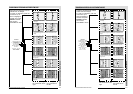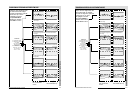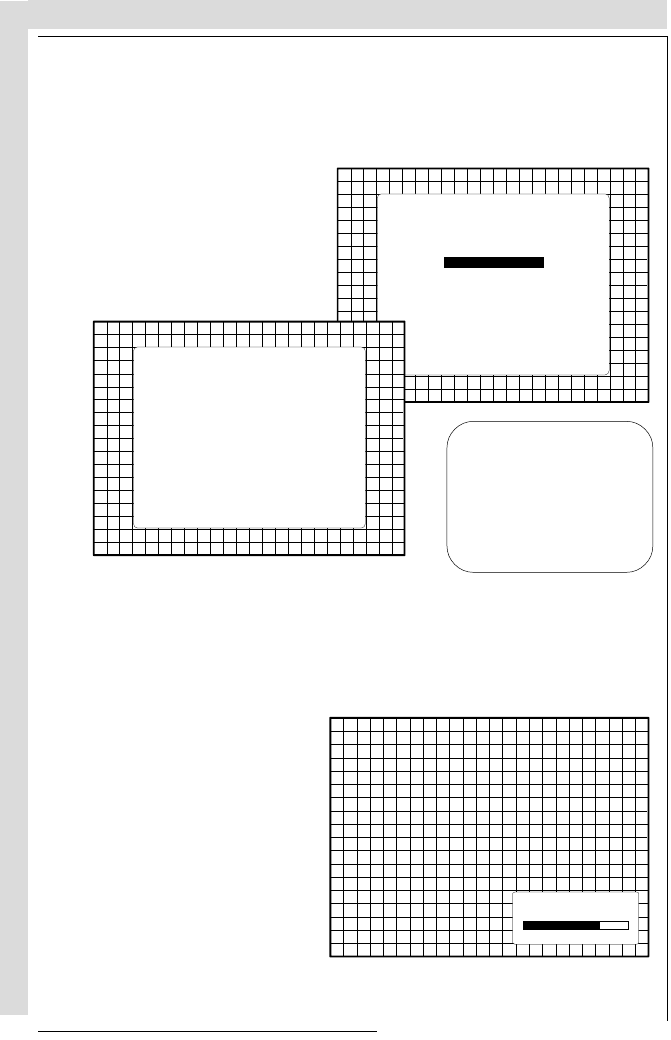
RANDOM ACCESS ADJUSTMENT MODE
R5975059A BARCOVISION 708 200498
RANDOM ACCESS ADJUSTMENT MODE
R5975059A BARCOVISION 708 200498
8-18
RANDOM ACCESS ADJUSTMENT MODE
8-18
RANDOM ACCESS ADJUSTMENT MODE
Only the green image is displayed while making left-right adjustments. The red
and blue images will automatically be corrected in the same manner. Conver-
gence corrections are automatically disabled for the duration of these adjust-
ments.
The following adjustments can be executed
- vertical centerline bow
- vertical centerline skew
- side keystone (left - right)
- side bow (left - right)
Left-Right (east-west) Adjustments
Left-right and center adjustments affect only the vertical lines of the projected
image.
To start up the left-right and center adjustments, follow the next procedure :
Push the control disc up or down
to highlight LEFT-RIGHT (E/
W) on the geometry menu and
then press ENTER.
ENTER will select Left-Right
adjustment menu
EXIT returns to random ac-
cess adjustment mode main
menu.
ADJUST returns to opera-
tional mode
All adjustment are indicated on
the screen with the function
name, a bar scale and a number
between 0 and 100. See next
example "V Certerline Bow"
Select with ê or é
then <ENTER>
<EXIT> to return.
GEOMETRY
H PHASE
RASTER SHIFT
LEFT-RIGHT (E-W)
TOP-BOTTOM (N-S)
H SIZE
V LINEARITY
V SIZE
BLANKING
Select with ç or è
then <ENTER>
<EXIT> to return.
LEFT-RIGHT
V CENTERLINE BOW
V CENTERLINE SKEW
TOP BOW
TOP KEYSTONE
BOTTOM BOW
BOTTOM KEYSTONE
SEAGULL
V CENTERLINE
BOW
70
Only the green image is displayed while making left-right adjustments. The red
and blue images will automatically be corrected in the same manner. Conver-
gence corrections are automatically disabled for the duration of these adjust-
ments.
The following adjustments can be executed
- vertical centerline bow
- vertical centerline skew
- side keystone (left - right)
- side bow (left - right)
Left-Right (east-west) Adjustments
Left-right and center adjustments affect only the vertical lines of the projected
image.
To start up the left-right and center adjustments, follow the next procedure :
Push the control disc up or down
to highlight LEFT-RIGHT (E/
W) on the geometry menu and
then press ENTER.
ENTER will select Left-Right
adjustment menu
EXIT returns to random ac-
cess adjustment mode main
menu.
ADJUST returns to opera-
tional mode
All adjustment are indicated on
the screen with the function
name, a bar scale and a number
between 0 and 100. See next
example "V Certerline Bow"
Select with ê or é
then <ENTER>
<EXIT> to return.
GEOMETRY
H PHASE
RASTER SHIFT
LEFT-RIGHT (E-W)
TOP-BOTTOM (N-S)
H SIZE
V LINEARITY
V SIZE
BLANKING
Select with ç or è
then <ENTER>
<EXIT> to return.
LEFT-RIGHT
V CENTERLINE BOW
V CENTERLINE SKEW
TOP BOW
TOP KEYSTONE
BOTTOM BOW
BOTTOM KEYSTONE
SEAGULL
V CENTERLINE
BOW
70