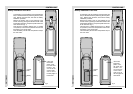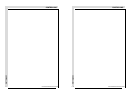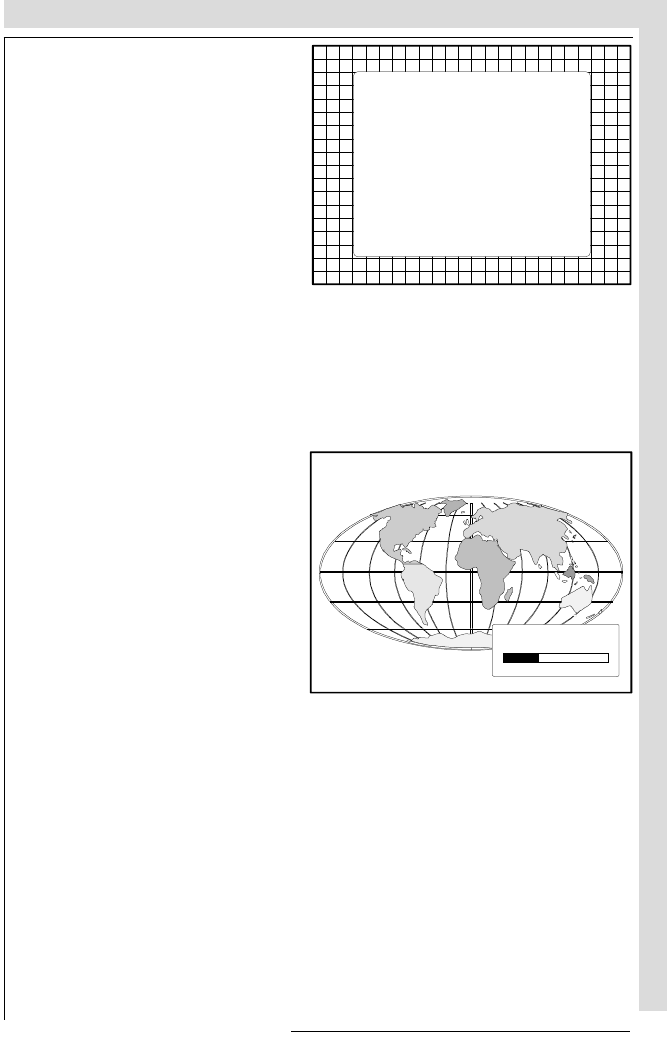
R5975059A BARCOVISION 708 200498
CONTROLLING
CONTROLLING
R5975059A BARCOVISION 708 200498
CONTROLLING
CONTROLLING
5-9
5-9
When a picture control is selected, a text box with bar scale and the function name
of the control appear on the screen. The length of the bar scale indicates the current
memorized setting for this source (percentage scale). The bar scale changes as the
control disc is pushed to the left or to the right.
Brightness Control
A correct 'brightness' setting is
important for good image repro-
duction. Adjust the brightness with
the + button and - button (RCU) or
pushing the control disc to the left
or to the right (local keypad) until the
darkest parts of the picture appear
black.
A bar scale gives a visual indication
on the screen of the current bright-
ness setting while pressing on the
above indicated buttons. If the bar
scale is not visible on the screen,
press 'TEXT' once and retry the
above indicated buttons.
The bar scale increases when
pressing on the + button (higher
brightness) and decreases when
pressing on the - button (lower
brightness).
GENERAL ACCESS
56
34
12
Enter Adjus
Select with é , ê
ç or è
then <ENTER>
<EXIT> to return
SHARPNESS
TINT
COLOR
BRIGHTNESS
CONTRAST
BRIGHTNESS
35
When a picture control is selected, a text box with bar scale and the function name
of the control appear on the screen. The length of the bar scale indicates the current
memorized setting for this source (percentage scale). The bar scale changes as the
control disc is pushed to the left or to the right.
Brightness Control
A correct 'brightness' setting is
important for good image repro-
duction. Adjust the brightness with
the + button and - button (RCU) or
pushing the control disc to the left
or to the right (local keypad) until the
darkest parts of the picture appear
black.
A bar scale gives a visual indication
on the screen of the current bright-
ness setting while pressing on the
above indicated buttons. If the bar
scale is not visible on the screen,
press 'TEXT' once and retry the
above indicated buttons.
The bar scale increases when
pressing on the + button (higher
brightness) and decreases when
pressing on the - button (lower
brightness).
GENERAL ACCESS
56
34
12
Enter Adjus
Select with é , ê
ç or è
then <ENTER>
<EXIT> to return
SHARPNESS
TINT
COLOR
BRIGHTNESS
CONTRAST
BRIGHTNESS
35