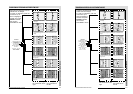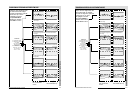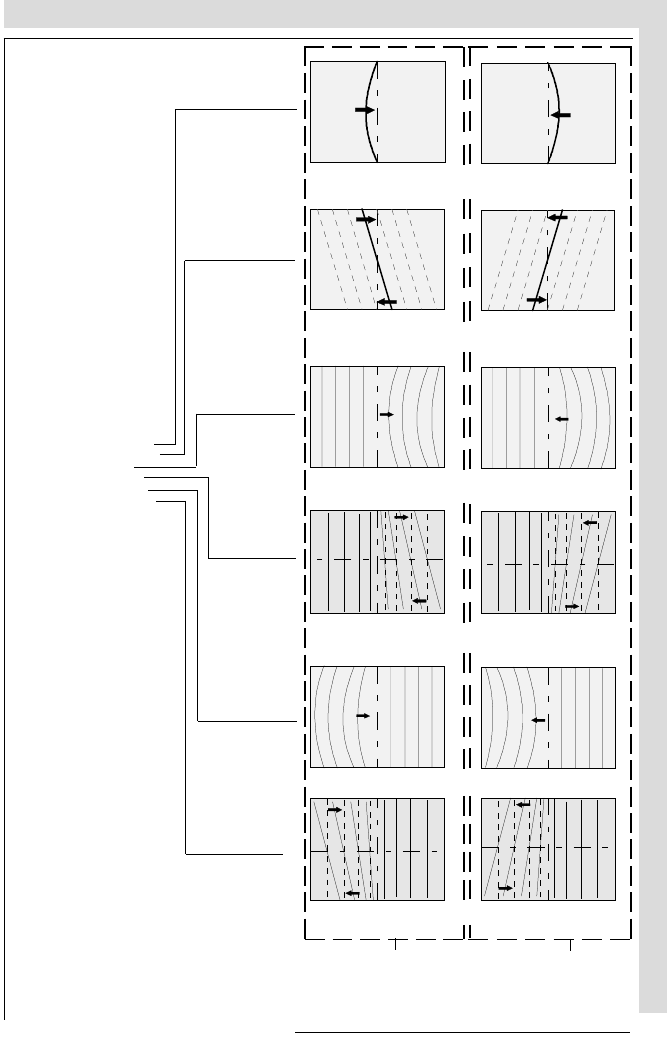
R5975059A BARCOVISION 708 200498
RANDOM ACCESS ADJUSTMENT MODE
RANDOM ACCESS ADJUSTMENT MODE
R5975059A BARCOVISION 708 200498
RANDOM ACCESS ADJUSTMENT MODE
RANDOM ACCESS ADJUSTMENT MODE
8-19 8-19
Corrects for curvature of the vertical lines on the left side
Correct by pushing
the control disc to the
right
Correct by pushing
the control disc to
the left
Adjust the next alignments until the
vertical lines are straight.
To enter an alignment, push the
control disc up or
down to highlight a
function and press
ENTER to activate
this function.
Press EXIT to return.
Corrects for curvature of the vertical lines in the middle of
the image.
Corrects the tilting of the vertical lines in the middle of the
image.
Corrects the keystone geometry correction of the vert. lines on
the right side
Corrects the keystone geometry correction of the vert. lines on
the left side
Corrects for curvature of the vertical lines on the right side
Select with ç or è
then <ENTER>
<EXIT> to return.
LEFT-RIGHT
V CENTERLINE BOW
V CENTERLINE SKEW
TOP BOW
TOP KEYSTONE
BOTTOM BOW
BOTTOM KEYSTONE
SEAGULL
Corrects for curvature of the vertical lines on the left side
Correct by pushing
the control disc to the
right
Correct by pushing
the control disc to
the left
Adjust the next alignments until the
vertical lines are straight.
To enter an alignment, push the
control disc up or
down to highlight a
function and press
ENTER to activate
this function.
Press EXIT to return.
Corrects for curvature of the vertical lines in the middle of
the image.
Corrects the tilting of the vertical lines in the middle of the
image.
Corrects the keystone geometry correction of the vert. lines on
the right side
Corrects the keystone geometry correction of the vert. lines on
the left side
Corrects for curvature of the vertical lines on the right side
Select with ç or è
then <ENTER>
<EXIT> to return.
LEFT-RIGHT
V CENTERLINE BOW
V CENTERLINE SKEW
TOP BOW
TOP KEYSTONE
BOTTOM BOW
BOTTOM KEYSTONE
SEAGULL