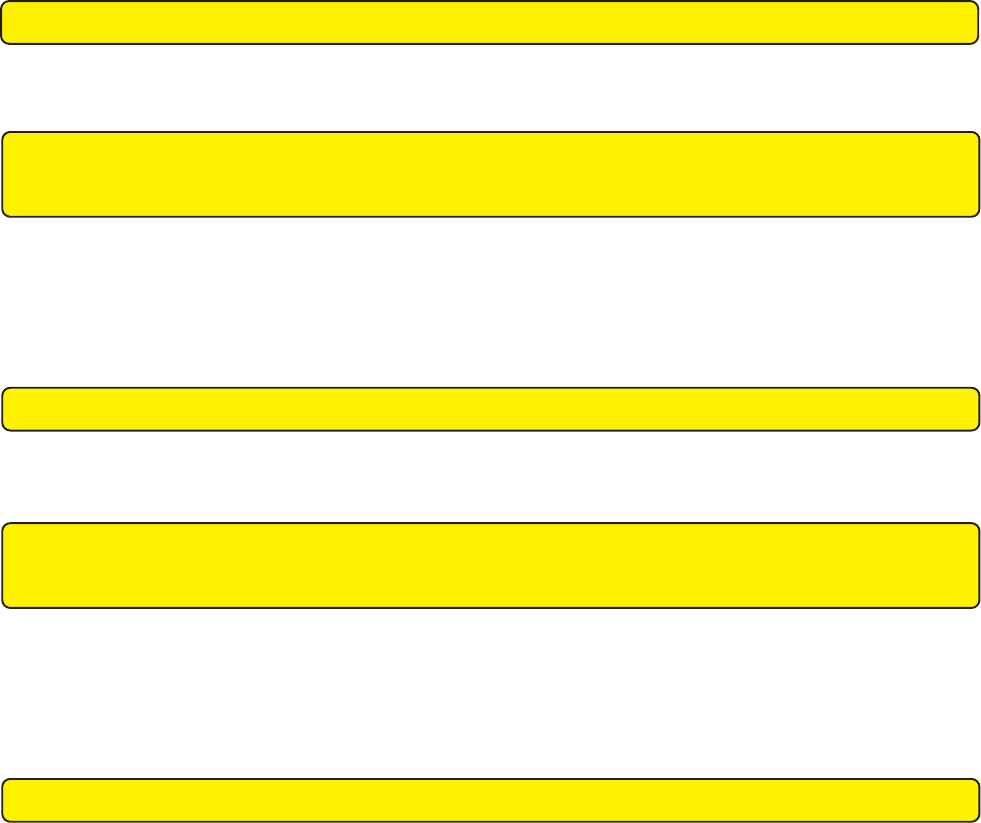
Chapter 9 Trouble Shooting
Daylight Display Systems 126 BARCO DLite Software
THERE IS NO COMMUNICATION WITH THE DIGITIZER
Check the RS232 address setup on the digitizer. This should be the same as the address setup in the
DLite Soft.
THERE IS A PICTURE ON THE WALL, BUT IT STOPS OR STARTS BEING
CORRUPTED, AFTER ONE OF THE TILES
Check to see whether the data cable in between the last good module and the first problem module isnt
corrupted
Bridge the last good module (the data output could be corrupted)
Bridge the first problem module (the data input could be corrupted)
THERE ARE SPURIOUS SPIKES IN THE BLACKS
One of the data cables in the wall is bad or too long. The problem can only be solved finding this cable. Try
to isolate the cable by switching on row by row.
THERES A SPURIOUS UNIFORM COLOR HAZE IN FRONT OF A PIECE OR
THE ENTIRE VIDEO.
Check to see whether the data cable in between the last good module and the first problem module isnt
corrupted
Bridge the last good module (the data output could be corrupted)
Bridge the first problem module (the data input could be corrupted)
A MODULE REPLACEMENT IS NEEDED IN THE FOLLOWING CASES
The color and / or contrast is wrong and remains wrong after calibration. The module needs to be
recalibrated
A small portion of LEDs are not lighting up any more or the light output is not matching the other LEDs
(defective constant current driver on the driver board)
The video information of one of the colors is not correct any more (bad contact on the driver board)
A lot of defective LEDs on one board


















