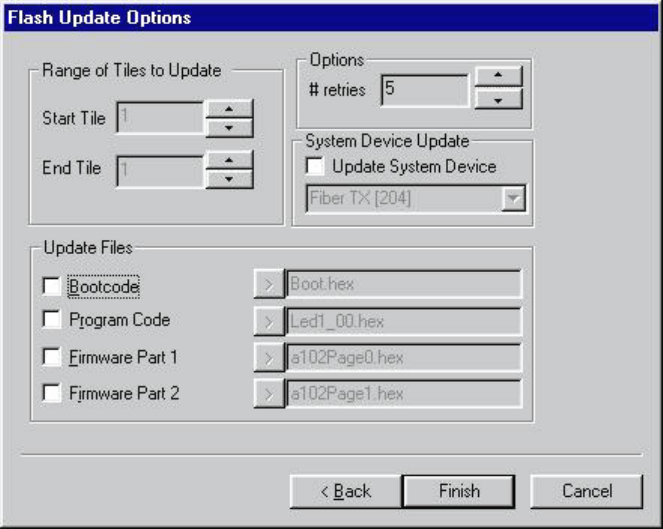
Chapter 5 Control Software/System Control
Daylight Display Systems 58 BARCO DLite Software
1.RANGE OF TILES TO UPDATE
Select the range of tiles to update by selecting the start and end tile by use of the corresponding arrows.
2.OPTIONS
Choose the number of retries; this is how many times the system must restart the update if eventually the
update should fail.
3.UPDATE FILES
Choose the kind of update by clicking the corresponding selection button(s)
BOOT CODE
Boot Code updates the code, the flash RAM uses to boot from. This code is essential to be able to run the
Program Code/ configure the Alteras from This probably never has to be updated in the future!
Be aware: if this update fails: the tiles embedded software can crash! So avoid to do this!
PROGRAM CODE
The Program Code is the embedded software of the tiles.
Extra code needs to be loaded when the hardware contains a Long Distance Link, an AEC or a Data Mixer.
This is how you do it:
Switch the Update System Device button on and select the desired System Device in the scrollbox
Switch on the Program Code checkbutton in the Update Files
FIRMWARE CODE
Altera Configuration 1 & Altera Configuration 2
These two files represent the firmware code of the tiles


















