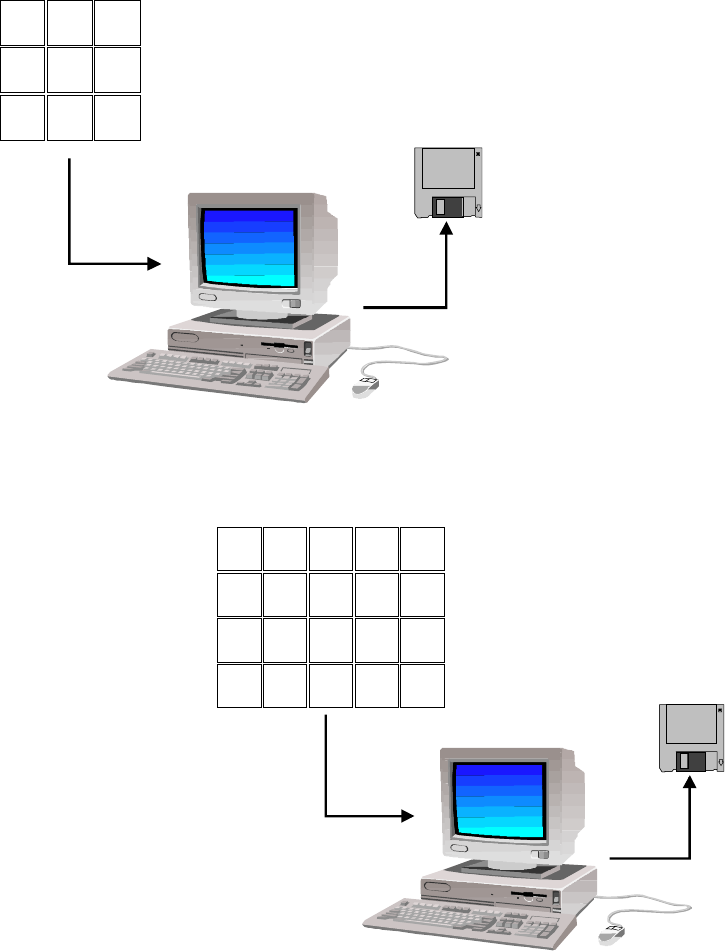
Chapter 4 Control Software/Setup
Daylight Display Systems 23 BARCO DLite Software
· Accessing different DLite Displays (for example with a laptop) in different locations, with different
configurations
PLACE A
down load configuration
save to disk as CfgA
PLACE B
down load configuration
save to disk as CfgB
ADVANTAGE: Once configured for a DLite Display, you can load the desired configuration to work with the
software
1. Fill in the name of the Configuration file in the DLite DISPLAY
CONFIGURATION-window (automatically displays default loaded file)
2. Click the NEXT-button to proceed


















