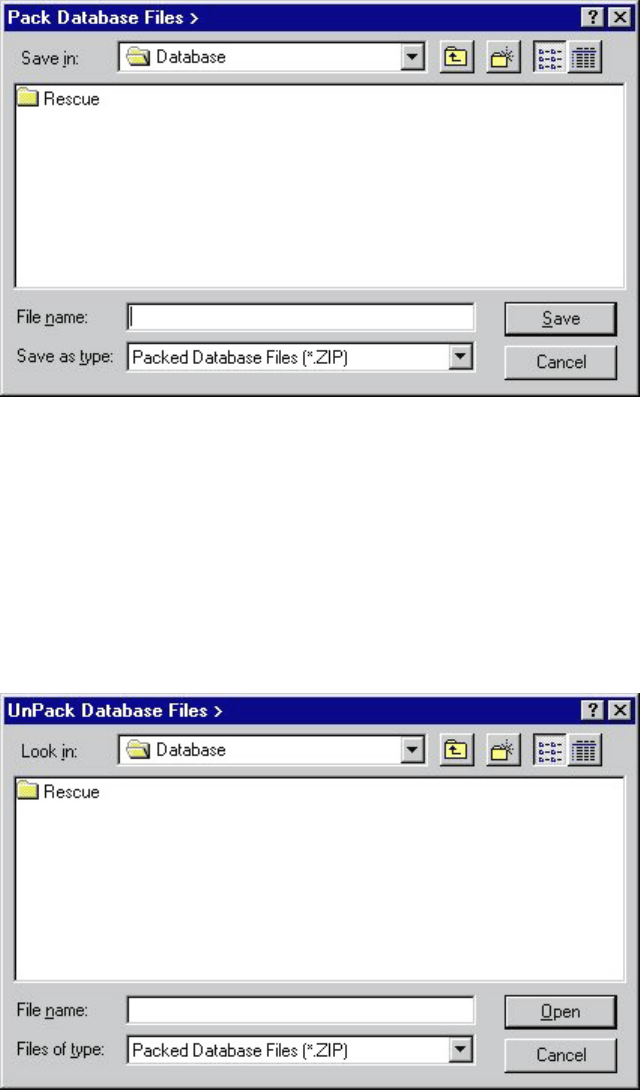
Chapter 5 Control Software/System Control
Daylight Display Systems 55 BARCO DLite Software
After clicking YES the action proceeds.
4.ZIP MANAGEMENT
This function gives the possibility to make a back up of the database. This can be very interesting; when some
or all information in the tiles is lost, it can be repaired.
For making this back up file do the following:
PACK DATABASE FILES
Click the PACK DATABASE FILES-button to enter the following screen:
Select the Packed Database File to save (then this file will be overwritten) or fill in a new file name in the
FILE NAME-screen.
Click the SAVE-button
To load a saved back up file (Restore after losing information)
UNPACK DATABASE FILES
Click the UNPACK DATABASE FILES -button to enter the following screen:
Select the Packed Database File to open or fill in the file name in the FILE NAME-screen.
Click the OPEN-button.


















