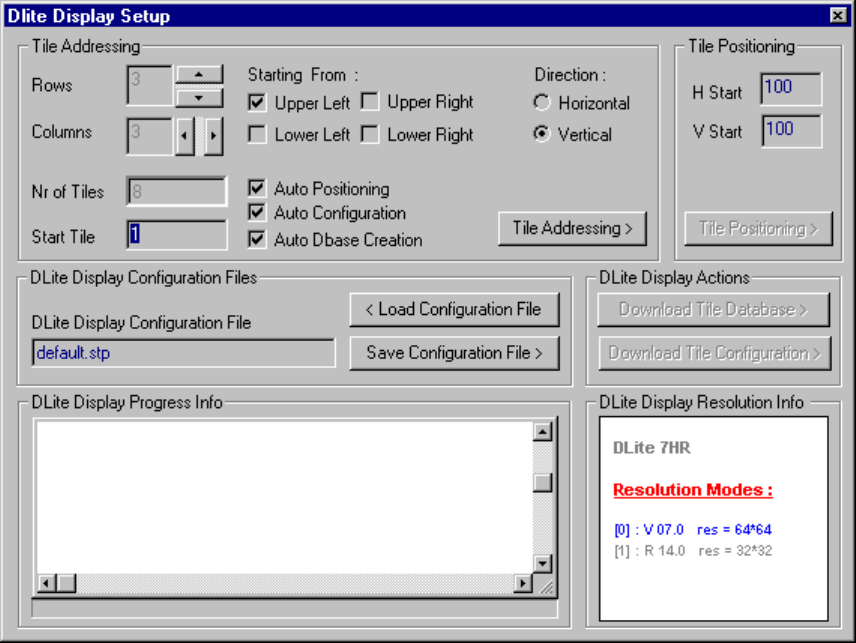
Chapter 4 Control Software/Setup
Daylight Display Systems 26 BARCO DLite Software
Here the DLite Display can be configured without following the guided setup wizard.
1.TILE ADDRESSING
SELECT THE DLITE DIMENSIONS
Select the desired number of rows and columns or use the
corresponding arrows. The number of tiles will be changed automatically.
Also the Start Tile can be initialized (i.e. the address of the first tile, the tile that is connected to the Digitizer).
SELECT THE LINK ORIENTATION
Select the start corner, this is the place of the first tile (i.e. the tile that is connected to the Digitizer) in the
display.
Select the Link Direction to define the way tiles are connected to each other (H / V).
AUTOMATICALLY EXECUTE TILE POSITIONING
Tile Configuration or Database Creation by selecting the corresponding check box.
TILE ADDRESSING BUTTON
Clicking this button will start giving each tile its individual address, starting with the first tile that gets the
address you chose as start-address.
The progress of the addressing is displayed in the DLite Display Progress Info-window. When done, scroll
through it using of the scrollbar or save the log by opening a popup menu with the right mouse button.


















