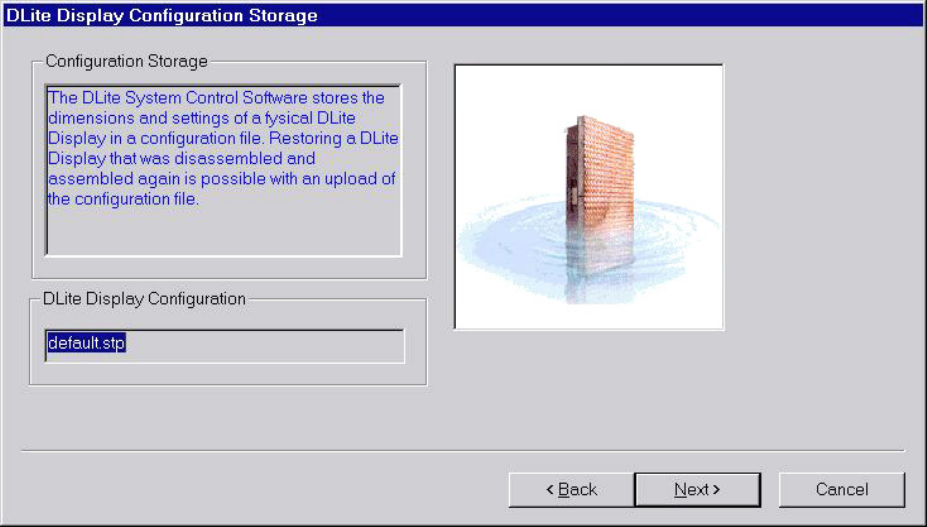
Chapter 4 Control Software/Setup
Daylight Display Systems 21 BARCO DLite Software
Initialize the DLite Dimensions and Link Orientation as follows
DLITE DIMENSIONS
· select the desired number of rows and columns or use the
corresponding arrows. The number of tiles will be changed automatically
DLITE LINK ORIENTATION
· select the start corner, this is the place of the first tile
(i.e. the tile connected to the Digitizer) in the display
· select the Link Direction to define the way tiles are connected to each other (H / V)
NEXT-BUTTON
Click the NEXT-button to proceed
2.DISPLAY CONFIGURATION STORAGE
A configuration file stores a real configuration. For each tile it stores the address, the positioning, the
correction data for the quadrants, the chroma measurements data and some general information.


















