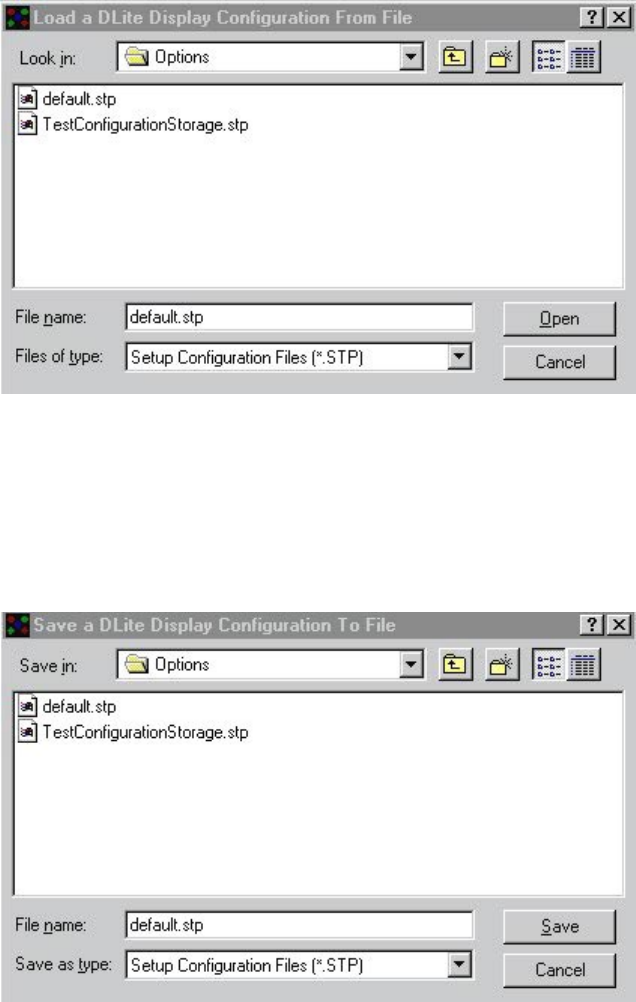
Chapter 4 Control Software/Setup
Daylight Display Systems 28 BARCO DLite Software
3.DISPLAY CONFIGURATION FILES
A configuration file is the storage of the real configuration. It stores the addressing and the positioning of the
display and the Tile Configuration (i.e. the correction data for the quadrants, the chroma measurements data
and some general info for each tile separately).
Saving of such a configuration file can be interesting when disassembling a configuration; when assembling it
again the system doesnt have to collect all the information from the tiles again, but can load it from the
configuration file.
In the DLite DISPLAY CONFIGURATION FILE-window one can read the last loaded configuration file.
For loading a previous configuration file act as follows
1.Click LOAD FROM DISK to enter the following screen
2.Select the configuration file to open or fill in the name in the FILE NAME-screen.
3.Click OPEN
For saving the actual configuration file do as follows:
1.Click SAVE FROM DISK to enter the following screen
2.Select the configuration file to save (then this file will be overwritten) or fill in a new file name in the FILE
NAME screen.
3.Click SAVE.


















