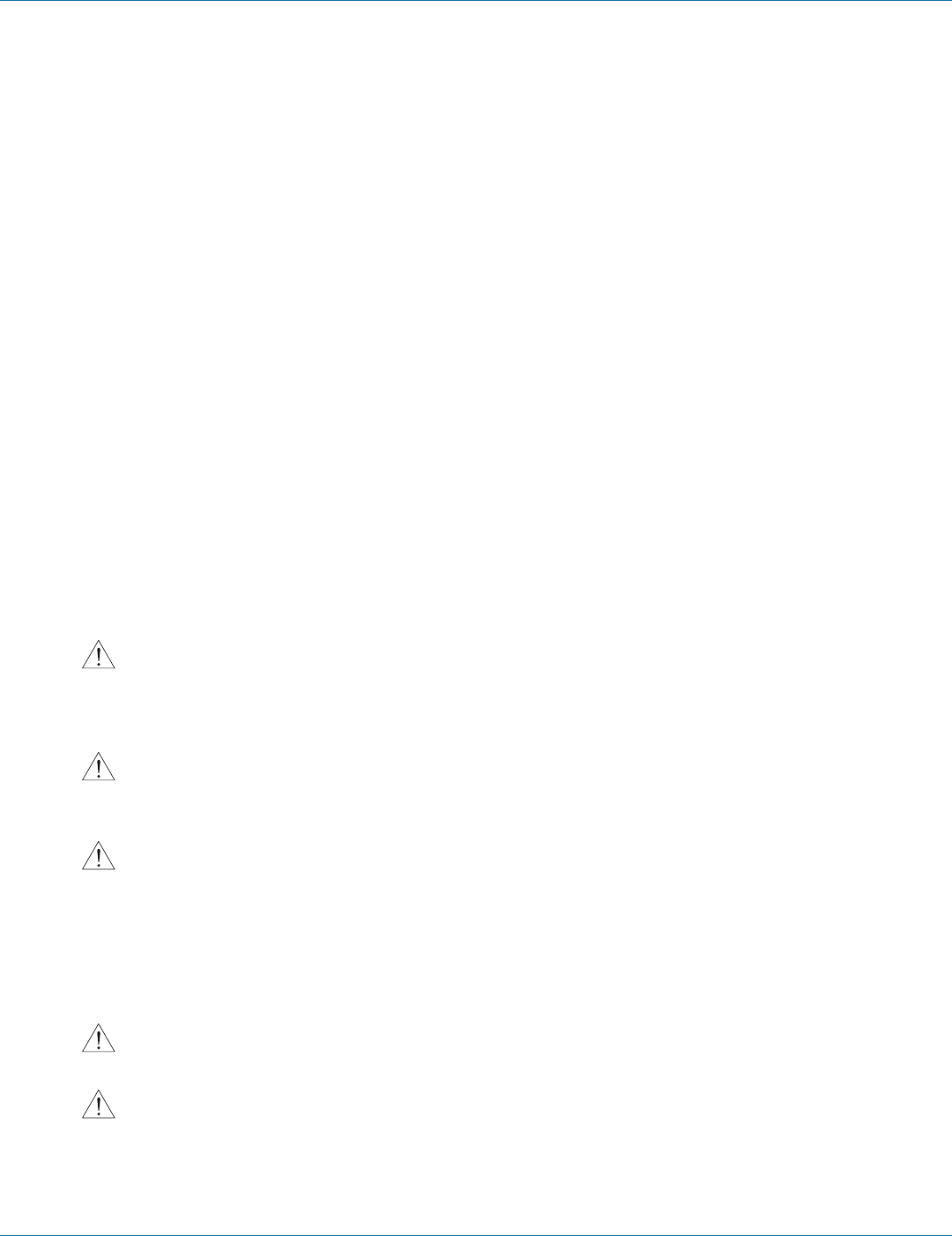
724-746-5500 | blackbox.com
724-746-5500 | blackbox.com
Page 19
Chapter 2: Installation
2. Installation
2.1 Receiving the Equipment
Your Cold Row precision A/C system has been tested and inspected prior to shipment. Carefully remove the protective packaging
and perform a visual inspection of the equipment immediately upon delivery to confirm that your equipment has been received in
excellent condition. Remove the access panels and thoroughly inspect the interior of the unit for any signs of transit-incurred
damage. If there is shipping damage, it must be noted on the freight carrier’s delivery forms BEFORE signing for the equipment.
Any freight claims MUST be done through the freight carrier. Black Box ships all equipment FOB. We can assist in the claim filing
process with the freight carrier. If any damage is present, notify Black Box Technical Support at 724-746-5500 or info@blackbox.
com prior to attempting any repairs. Refer to Chapter 6 of this manual for instructions.
A unit data package has been sent with your unit. It contains this manual, system drawings, applicable MSDSs, warranty
registration, other component manuals and applicable instructions based on the configuration of your unit. The data package has
been placed in your unit in a clear plastic bag. These documents need to be retained with the unit for future reference. The unit
should always be stored indoors in a dry location before installation.
NOTE: Items that have been shipped loose, such as the controller display panel, temperature/humidity sensors, water detectors,
etc., are shipped inside the air conditioner unless specified otherwise by the customer. Unpack and store these items in a
safe place unless you are using them immediately.
2.2 Moving the Equipment
Cold Row systems are designed to be kept in a vertical position. The cabinet is equipped with shipping support brackets that are
bolted to the skid to facilitate moving the unit before installation. Move the unit on the skid with a suitable device such as a
forklift, pallet jack, or roller bar, and dollies that are capable of handling the weight of the equipment. For reference, a weight
table is provided on the installation drawing. Unbolt the shipping support brackets from the skid, leaving them attached to the
unit during the installation process.
CAUTION
Tipping Danger. Keep the shipping support brackets attached to the front and rear of the cabinet after removing the Cold Row
unit from the skid. These must remain in place to prevent the unit from tipping over when moving and positioning the cabinet. It
is safe to remove the shipping brackets when a server rack is installed on each side of the cabinet.
CAUTION
Position someone on each side of the cabinet to stop it from tipping over if the shipping brackets must be removed before
installing the server racks on each side.
CAUTION
When moving the unit, lift it vertically and keep it in a level position to prevent damage.
2.3 Site Preparation
Removable access panels are located on the front and rear of the Cold Row cabinet for easy service access. For full-service access
to the internal components, do not place any permanent obstructions in front or behind the cabinet.
NOTE: Establish working clearance requirements before mounting the unit. Refer to local and national electrical codes.
CAUTION
Install the unit in the space that will be air conditioned.
CAUTION
Make sure the mounting surface is capable of supporting the weight of the equipment. Before installing the unit, refer to the
weight table provided on the installation drawing.


















