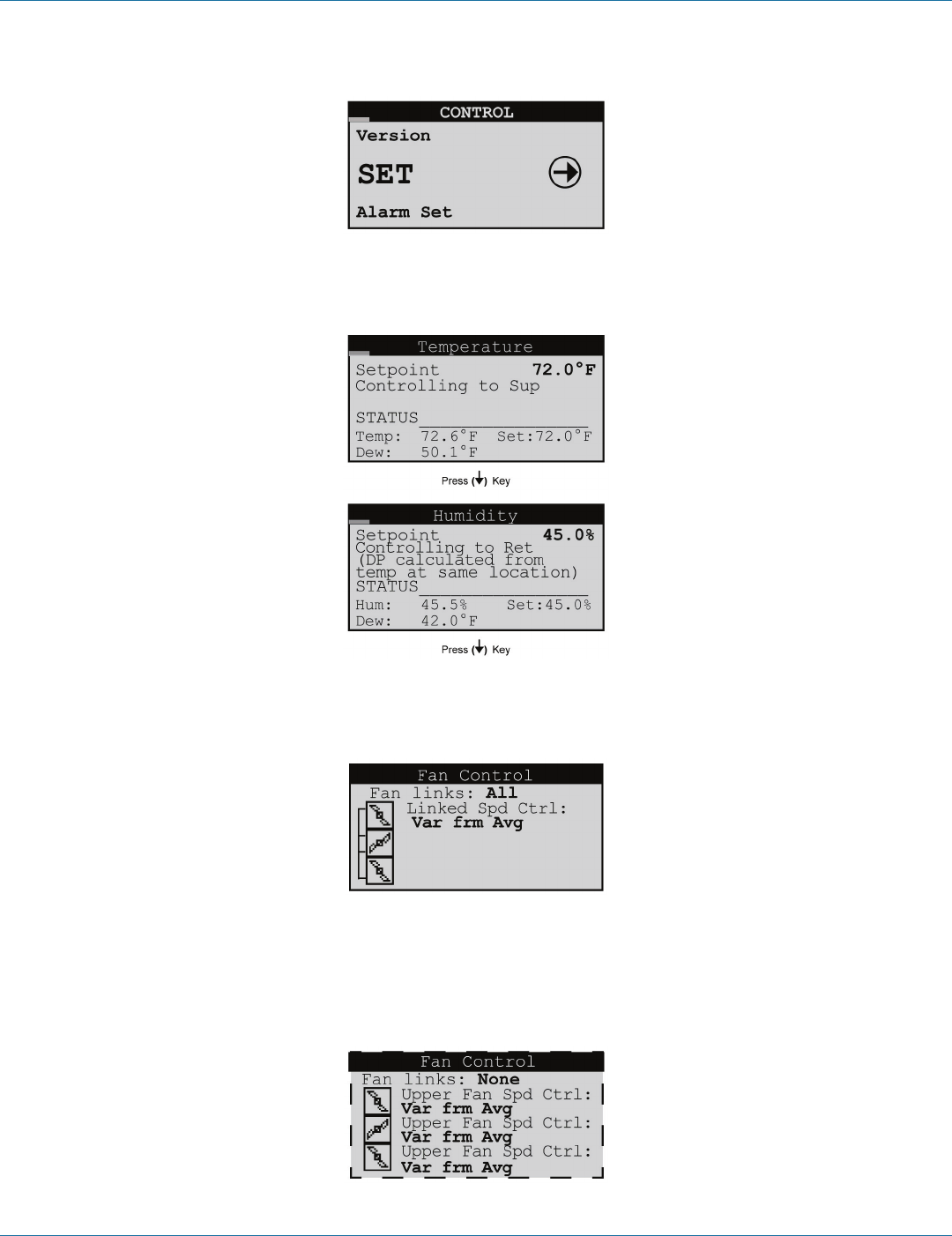
724-746-5500 | blackbox.com
724-746-5500 | blackbox.com
Page 67
Chapter 4: E2 Controller
4.5.4.1 Setpoint Screens
Figure 4-25. Set screen.
The Setpoints (SET) screens below may be accessed from the Control menu.
Figure 4-26. Temperature/Humidity Setpoint screens.
The Temperature and Humidity Setpoint screens enable you to view and adjust the control setpoints and compare them to system
level operating data derived from the various sensor/transmitter inputs.
Figure 4-27. Fan Control screens, linked.
The Fan Control screen enables you to select a fan-speed control method (Variance from Average, Temperature Proportional, or
Manual, see Section 4.4.4.1) for each of the three fans. You may also link the fan temperature zones together in any combination
so selected fans operate at the same speed. The linked zones use the average of the linked temperature sensors to control fan
speed. Link bars appear to the left of the fan icons indicating which fan zones have been linked.
Figure 4-28. Fan Control screens, not linked.


















