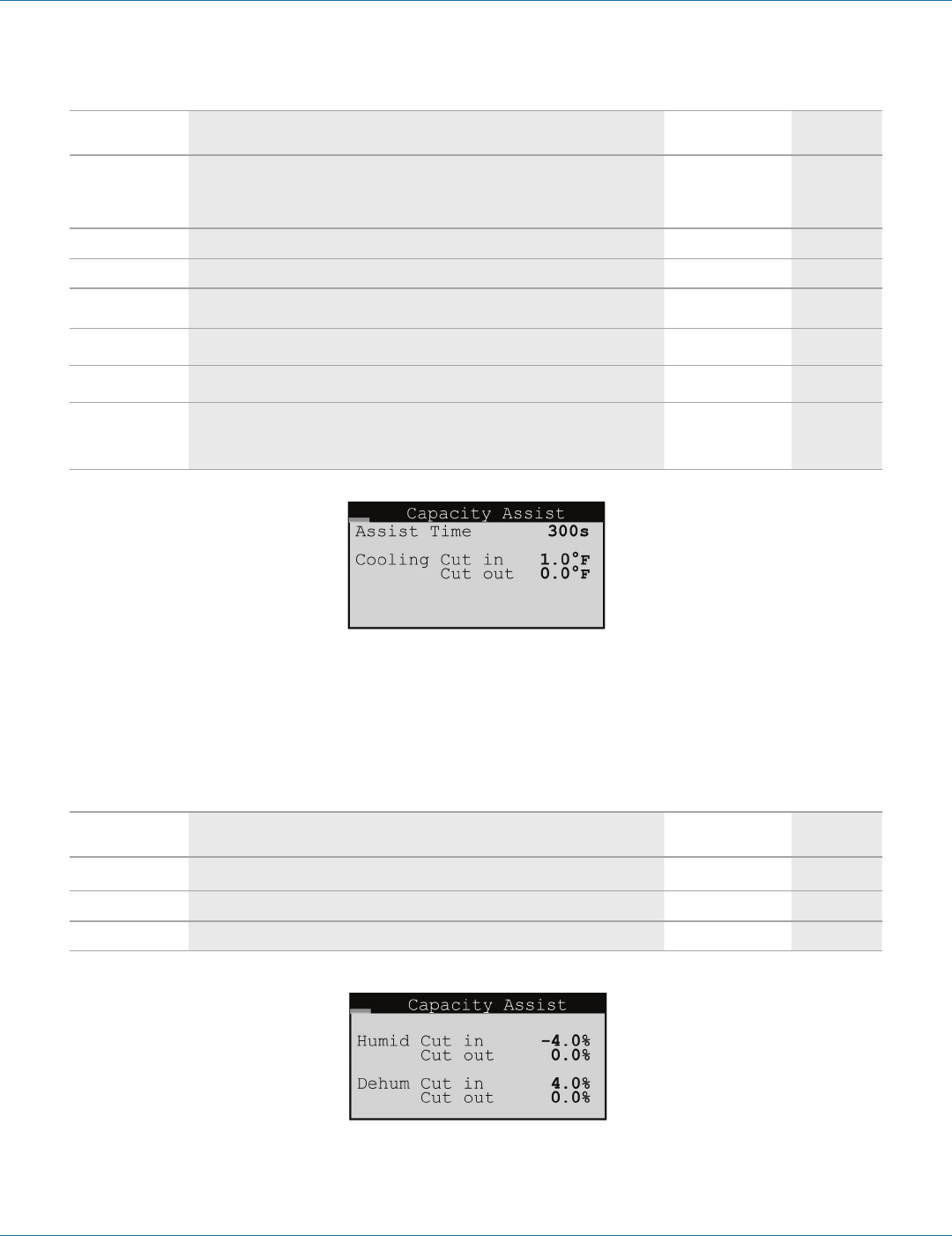
724-746-5500 | blackbox.com
Page 92
724-746-5500 | blackbox.com
Chapter 4: E2 Controller
Table 4-13. Factory>Group>Group Rotation (Screen 2) parameters.
Display
Description Description Variables Default
Force Rotation
This field only appears on the lead controller. If you select “On” and press ( ) it initiates
a manual rotation cycle to rotate duty between active and standby units. It also rotates
the role of lead controller. The fi eld will disappear after the role of Lead is rotated to
the next A/C unit.
0= Off
1= On 0
0
Number of Days Enter the number of days between rotating active units. 0 to 999 0
Hour of Day Enter the hour of day for unit rotation to occur. 0 to 23 0
Cur Lead Identifies which A/C unit controller is currently the lead unit in the group. 1 to 8 0
Next lead Identifies which A/C unit controller is designated to be the next lead unit. 1 to 8 0
Rot Unit Identifies which A/C unit is designated to be the next unit to rotate duty. 1 to 8 0
Value
Identifies the duty of the A/C unit by displaying the variable number assigned in
Factory>Group screen.
1 (0=Out of Service, 1=Active, 2=Standby, etc.).
0 to 6 0
Figure 4-78. Factory>Group> Capacity Assist (Screen 3).
Each A/C unit in the group may be assigned local cut-in and cut-out setpoints for its capacity assist operation. The values entered
are offsets that are applied to the control setpoints established at the lead controller. Each unit in the group should be assigned
incrementally increasing/decreasing offsets for cooling, humidifying, and dehumidifying so they will turn on one at a time only if
the unit(s) currently operating are unable to satisfy the demand.
Table 4-14. Factory>Group> Capacity Assist (Screen 3) parameters.
Display
Description Description Variables Default
Assist Time Enter the delay period for capacity assist unit(s) to begin operating. 0 to 999 300
Cooling Cut in Enter a temperature setpoint offset for cooling capacity assist operation to begin. -99.9 to 99.9 1.0
Cut out Enter a temperature setpoint offset for cooling capacity assist operation to stop. -99.9 to 99.9 0.0
Figure 4-79. Factory>Group>Capacity Assist (Screen 4).


















