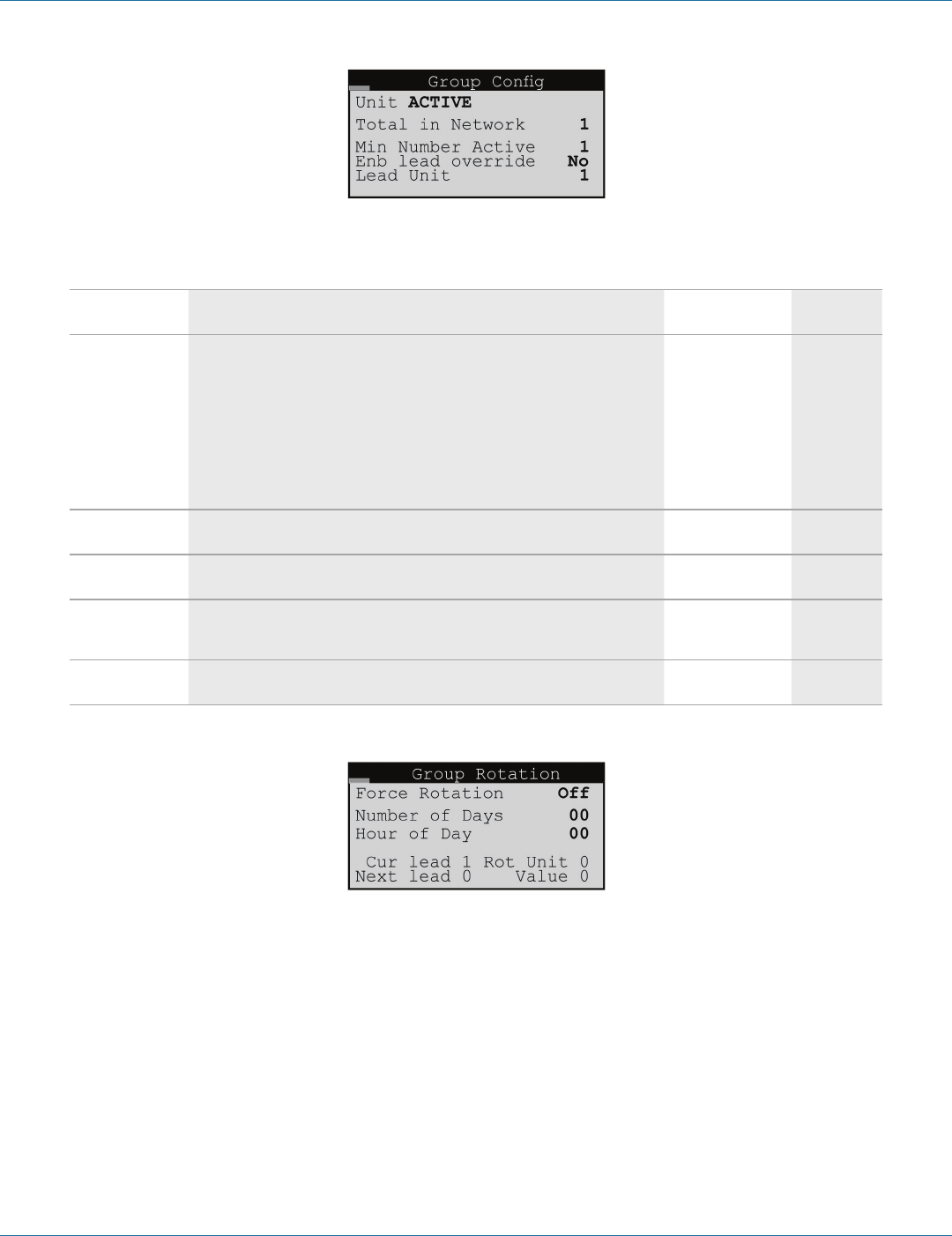
724-746-5500 | blackbox.com
724-746-5500 | blackbox.com
Page 91
Chapter 4: E2 Controller
Figure 4-76. Factory>Groups>Groups Config (Screen 1). (See Table 4-12.)
Table 4-12. Factory>Groups>Groups Config (Screen 1) parameters.
Display
Description Description Variables Default
Unit
Assign the duty of the A/C unit within the group.
The duty must be assigned for each A/C unit at its local display terminal.
0= Out of Service
1= Active
2= Standby
3= Assist
4= Active_No_Rot
5= Standby_No_Rot
6= Assist_No_Rot
1
Total in Network Enter the total number of A/C units in the group. 0 to 9 1
Min Number Active Enter the total number of active A/C units in the group. 0 to 9 1
Enb lead override If set to yes, you may manually assign the lead unit in the following field.
0= No
1= Yes
No
Lead Unit
Lead Unit Identifies which A/C unit controller is currently the lead unit in the group.
If "Enb lead override" is set to yes, you may select which unit is lead.
1 to 8 1
Figure 4-77. Factory>Group>Group Rotation (Screen 2).
From this screen, you may set the schedule to rotate operation of the A/C units to promote equal run times.


















