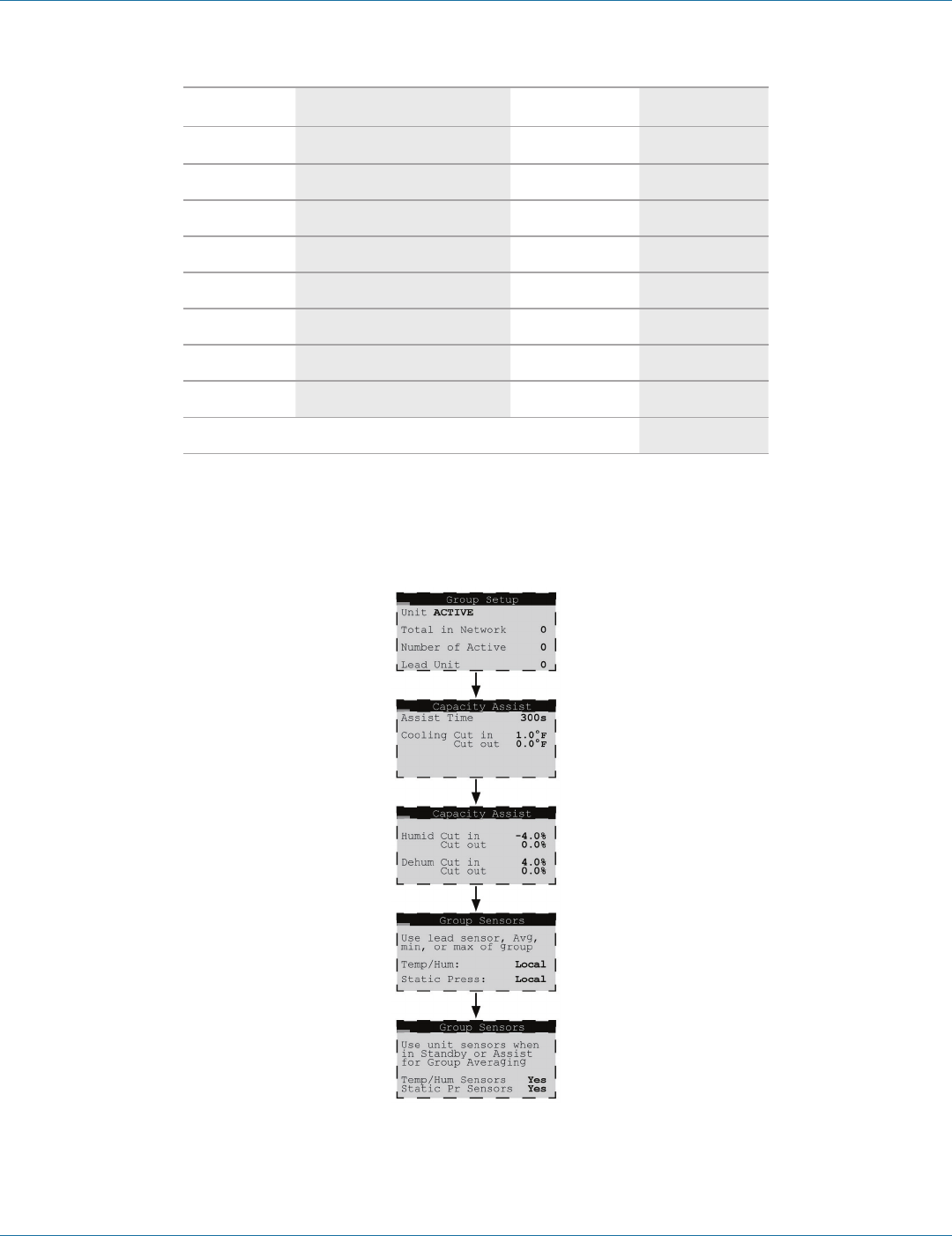
724-746-5500 | blackbox.com
724-746-5500 | blackbox.com
Page 81
Chapter 4: E2 Controller
Table 4-9. Alarms 41 to 48.
Number Description Bitmask Default
41 System Off
1 0
42 BMS keep alive off
2 0
43 Customer alarm 2
4 0
44 Customer alarm 3
8 0
45 Flow switch alarm
16 0
46 Reserved
32 0
47 Reserved
64 0
48 Reserved
128 0
Factory Default Bitmask Total
0
Workgroup Screens
The Service>Group display screens shown below only appear if two or more units are wired together as a group. They allow you
to configure parameters that apply to how the A/C units interact in the workgroup.
Figure 4-57. Workgroup screens.
See Section 4.6 for a detailed description of how workgroups are set up and for information on setting the operating parameters
available in these screens.


















