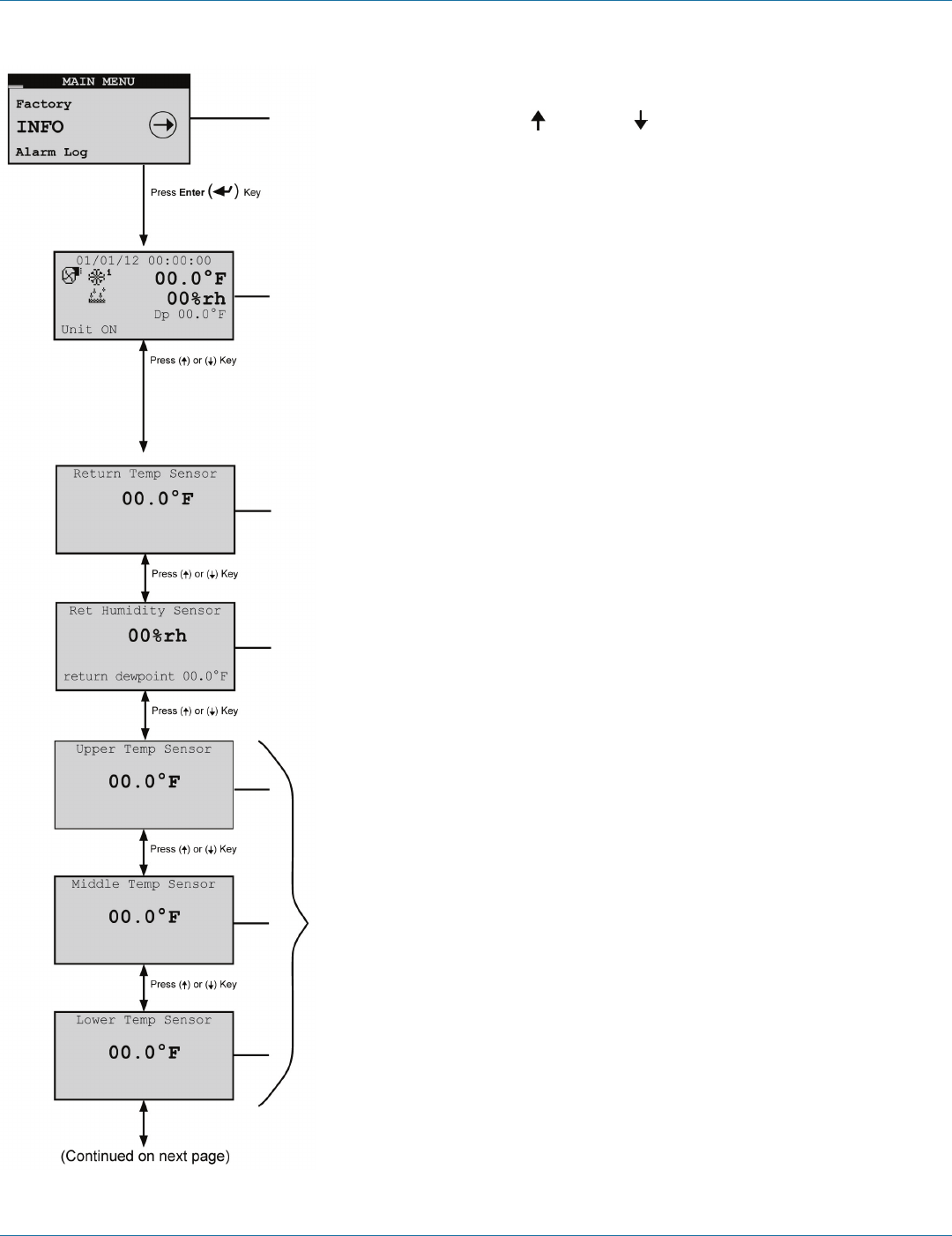
724-746-5500 | blackbox.com
724-746-5500 | blackbox.com
Page 61
Chapter 4: E2 Controller
4.5.2 Information Menu Loop
The Info menu screens may be accessed from the Main screen by simply
scrolling with the Up and Down arrow keys. The same screens may also
be viewed if you enter the Info menu by pressing the “Prg” key. The Info
menu displays screens that provide current temperature and relative humidity
conditions and shows the modes the A/C system is currently operating. There
are no adjustable parameters in this loop. From the Info loop, you may view
the following display screens as they apply to the unit configuration:
4.5.2.1 Operating Conditions
The first Info screen displays the current date and time, and provides state of
operation icons.
The actual control temperature (° F) and relative Humidity (rh) is always
displayed, and dewpoint (Dp) will appear as derived from the control T/H
sensor selection. The values displayed are used by the controller to develop
control output signals for managing system operations.
4.5.2.2 Return Temperature Sensor
Displays relative humidity as measured by the return temperature/humidity
(T/H) sensor inputs. The return T/H sensor is typically factory mounted inside
the cabinet. As an option, the return T/H sensor may be removed from the
cabinet and remotely mounted in the hot aisle.
4.5.2.3 Return Humidity Sensor
Displays relative humidity as measured by the return T/H sensor inputs. Return
dewpoint is calculated by the controller based on the return T/H sensor inputs
and then shown at the bottom of the display screen.
4.5.2.4 Temperature Sensors
The temperature screens display the supply air temperature as measured by
sensors located in the cold aisle side of the Cold Row cabinet. The sensors are
located within the cabinet in upper, middle, and lower zones as called out in
the display. Values measured by the sensors may be used to individually control
the speeds of the fans (see Section 4.4.4.1).
Screen Lock Feature
Figure 4-22. Information menu loop, part 1.


















