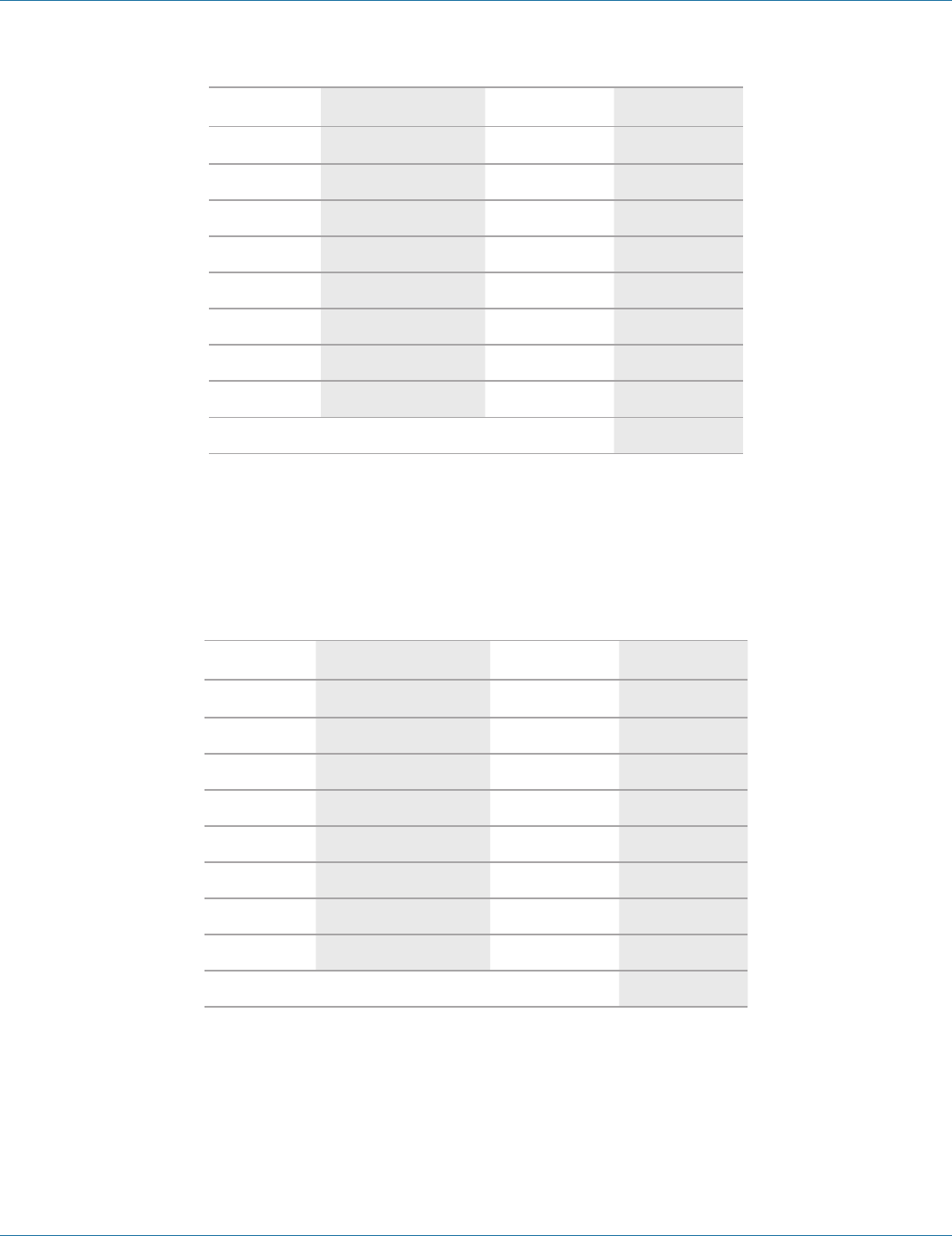
724-746-5500 | blackbox.com
724-746-5500 | blackbox.com
Page 79
Chapter 4: E2 Controller
Table 4-5. Alarms 9 to 16.
Number Description Bitmask Default
9 Filter alarm
1 0
10 Fire/smoke alarm
2 2
11 Water detection alarm
4 4
12 Condensate pan alarm
8 8
13 Circuit low pressure alarm
16 16
14
Circuit high pressure
alarm
32 32
15 Dual power Input A alarm
64 0
16 Dual power Input B alarm
128 0
Factory Default Bitmask Total
62
NOTE: The default values (shown in bold italics) are factory set to generate a custom alarm output on any of the major alarms and
any sensor failure. Only the enabled sensors can generate an alarm. To enable an additional custom alarm, add the alarm
bitmask number to the factory default total and enter the new total for the applicable alarm numbers in the Custom Alarm
Setup screen. If an alarm condition appearing in the following tables is detected, it needs to be reset at the interface
display panel or via the BMS.
Table 4-6. Alarms 17 to 24.
Number Description Bitmask Default
17 Humidifier alarm 1 1
18 High temperature alarm
2 0
19 Low temperature alarm
4 0
20 High humidity alarm
8 0
21 Low humidity alarm
16 0
22 High water temperature CW1
32 0
23 Low water temperature CW1
64 0
24 Loss of power 128 128
Factory Default Bitmask Total
129


















