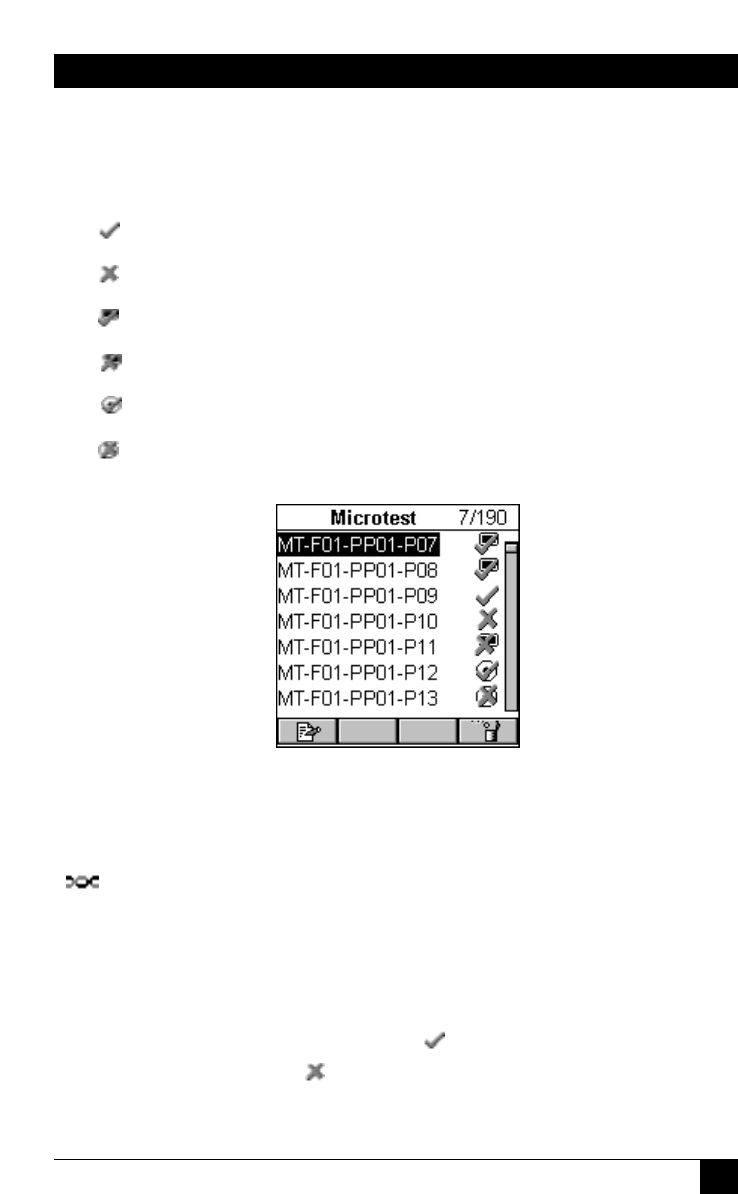
111
7.2 Viewing Autotest Results
The Project Name screen shows a Circuit ID and a PASS/FAIL icon for each saved
Autotest. The following PASS/FAIL icons can be displayed.
Passed twisted pair Autotest.
Failed twisted pair Autotest.
Passed twisted pair Autotest with graphs.
Failed twisted pair Autotest with graphs.
Passed fiber Autotest.
Failed fiber Autotest.
To view detailed information about a saved Autotest, use the up-arrow and
down-arrow on your keypad to highlight a Circuit ID in the Project screen and
press ENTER.
F
OR
T
WISTED
P
AIR
C
ABLING
:
The Autotest Results screen will be displayed. The name of the Autotest, the
cable that was used to run the test, and the overall test result (PASS or FAIL) are
shown.
All measurements that were performed during the Autotest are listed in the left
column. Passed tests will be marked with a . If a test result did not pass, the
test name will be followed a (Fail) symbol.
CHAPTER 7: Results


















