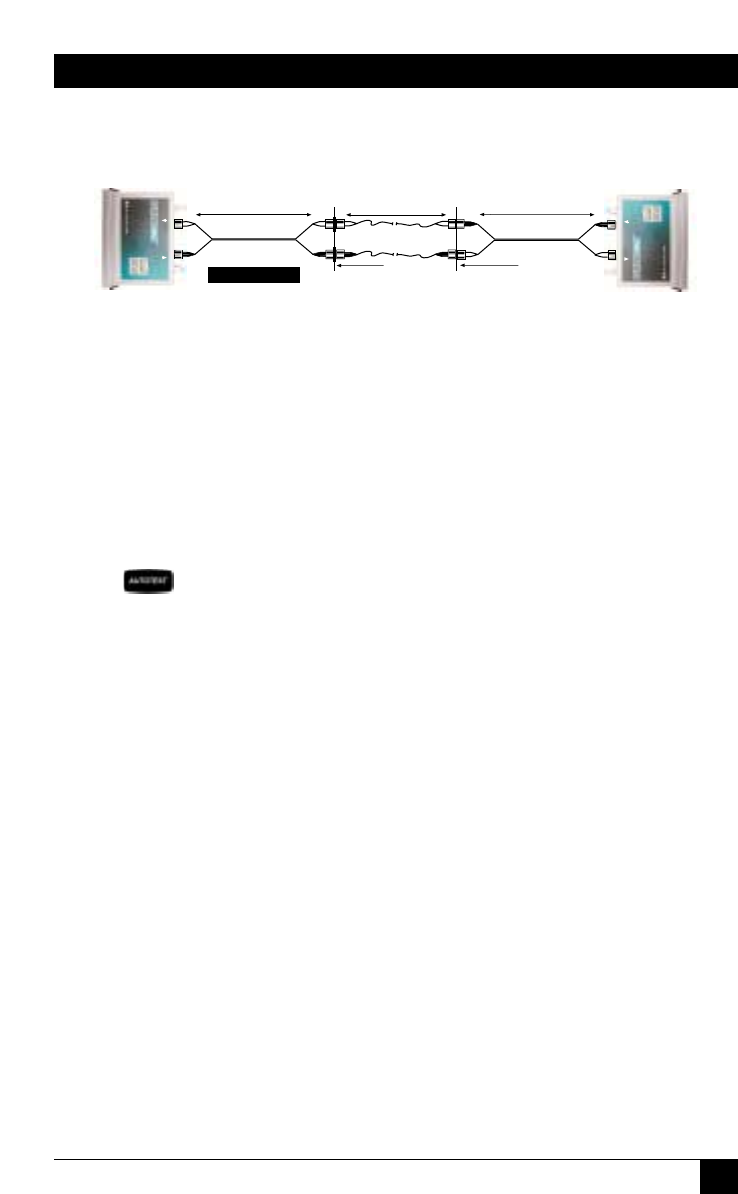
47
CHAPTER 3: Getting Started: Fiber Optic Networks
1. Do not disconnect the launch cables that are attached to the OMNIFiber
adapters.
2. Remove the middle launch cable and the connector adapters (sleeves) that
were attached to the middle launch cable.
3. Connect the OMNIFiber Main to one end of the duplex link under test and
the OMNIFiber Remote to the opposite end.
4. Press .
3.6.2 L
OOPBACK
A
UTOTEST USING
OMNIF
IBER
M
AIN
This configuration is used to test single fibers, reels and short cables when both
ends of the fiber under test are accessible from the same location. Note: The
loopback Autotest assumes that reference Method A (2 jumper method) was used
to make the reference measurement.
To run a Loopback Autotest, proceed as follows:
1. Do not disconnect the black launch cable, which is attached to the TX port of
the OMNIFiber adapter (it is circled in the graphic).
RX
TX
850 nm
1300/1310 nm
RX
TX
850 nm
1300/1310 nm
2 m Launch Cable
2 m Launch Cable
Patch Panel
METHOD C
Wall Plate
Cable under Test


















