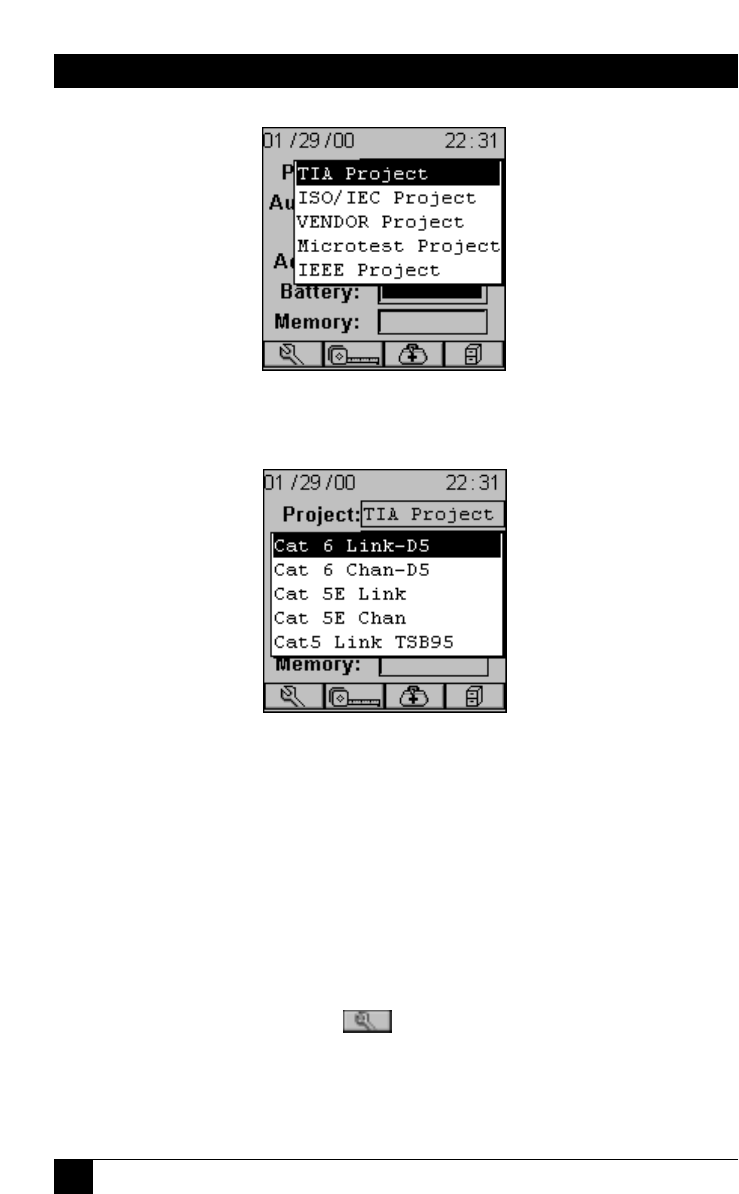
44
OMNISCANNER
3. Use the up-arrow or down-arrow to highlight Autotest: and press ENTER.
4. Select the appropriate Autotest from the pop-up list and press ENTER.
5. Use the up-arrow or down-arrow to highlight Cable: and press ENTER.
6. Select the cable type to be tested from the pop-up list and press ENTER.
The Adapter: field will automatically change to reflect that OMNIFiber is
currently attached.
OMNIScanner auto-senses the adapter. If the adapter is changed,
OMNIScanner will automatically adjust the content in the fields Autotest: and
Cable: to reflect the new setup.
Every Project has certain Autotests and cables assigned already. These associated
lists will appear in the pop-up lists for each item. If the Autotest or Cable you want
to use is not in a pop-up list, open (Setup) to select the appropriate item.
(See Chapter 4, Setup: Autotest, Cable, or Project for further information.)


















