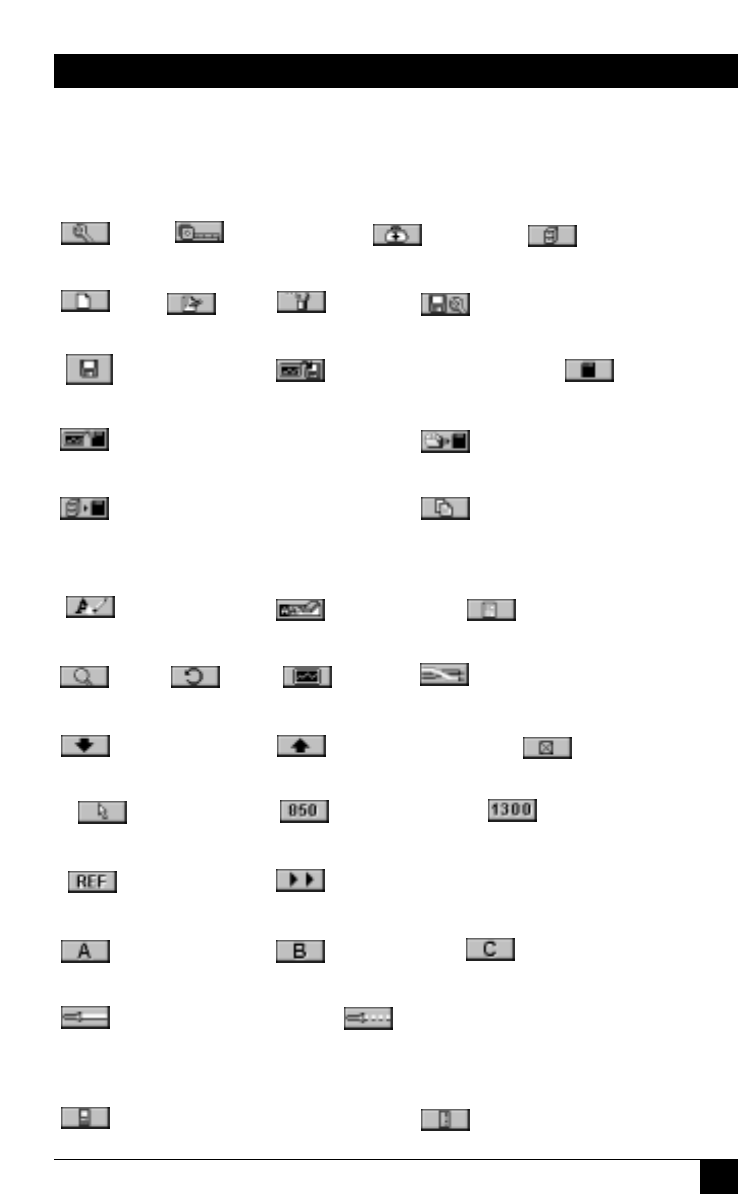
13
CHAPTER 1: Introduction
Function Keys
The functions of the 4 keys located below the display vary depending on the
current display. The assigned functions are:
Setup Measurements Diagnostics Results
New Edit Delete Save Options
Save Save with Graphs Save to MMC
Save with Graphs to MMC Copy Project to MMC
Copy Results to MMC Copy Circuit ID
Erase a letter Clear a field List Circuit IDs
Detail Retest Graph Pair
Next Page Previous Page Select
Set Default Switch to 850 nm Switch to 1300 nm
Set Reference Continue Test
Use Method A Use Method B Use Method C
Switch to Continuous Wave Switch to Modulated (2 kHz) Wave
Switch to OMNIScanner Info Switch to OMNIRemote Info


















