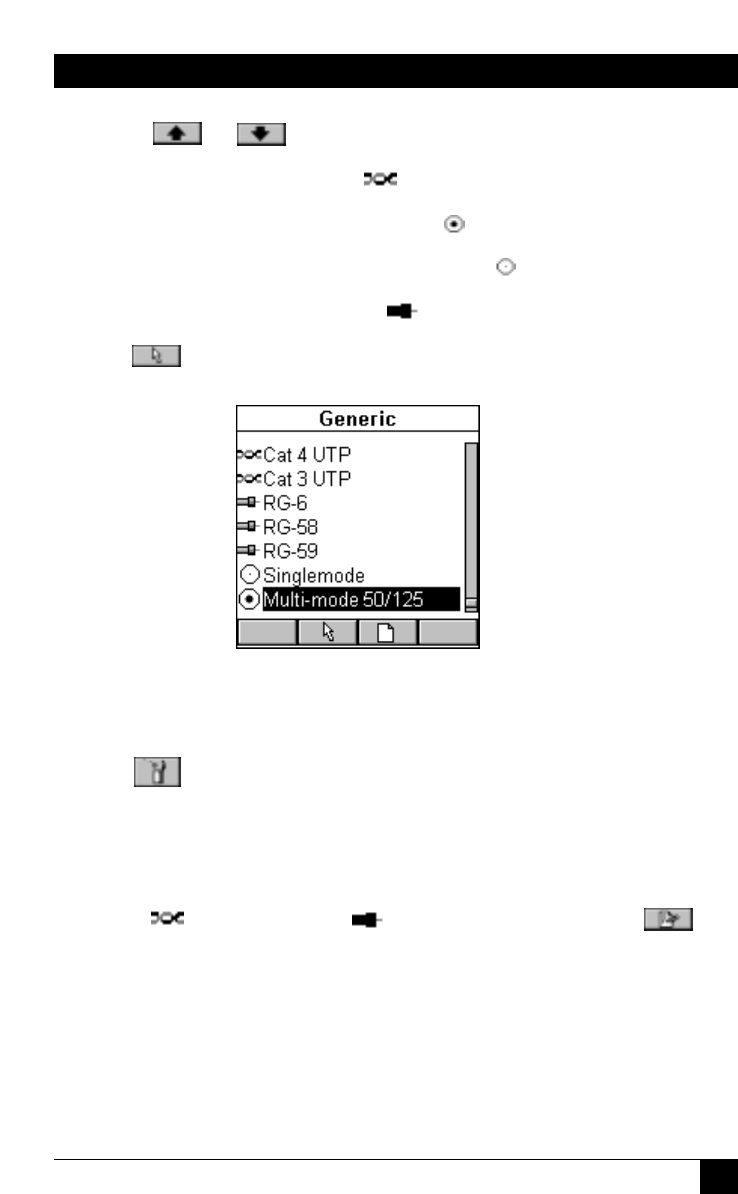61
CHAPTER 4: Setup
Use the or to highlight the desired cable.
Copper cables are marked with a twisted pair icon.
Multimode fiber cables are marked with a multimode fiber icon.
Single-mode fiberoptic cables are marked with a single-mode fiber icon.
Coaxial cables are marked with the COAX icon.
Press (Set Default) to choose it as the cable to be tested.
Selecting the correct cable type will ensure accurate measurements. If you
cannot find or do not know the name of your cable manufacturer, simply select a
cable from the Category folder, or create a new cable (see below).
Press (Delete) to permanently remove a custom cable.
NOTE
Default cables cannot be removed.
With a twisted pair or a coax cable highlighted, press
(Edit) to edit an existing custom cable. Cable Name, NVP, or Impedance can be
changed.
NOTE
Default cables cannot be edited.