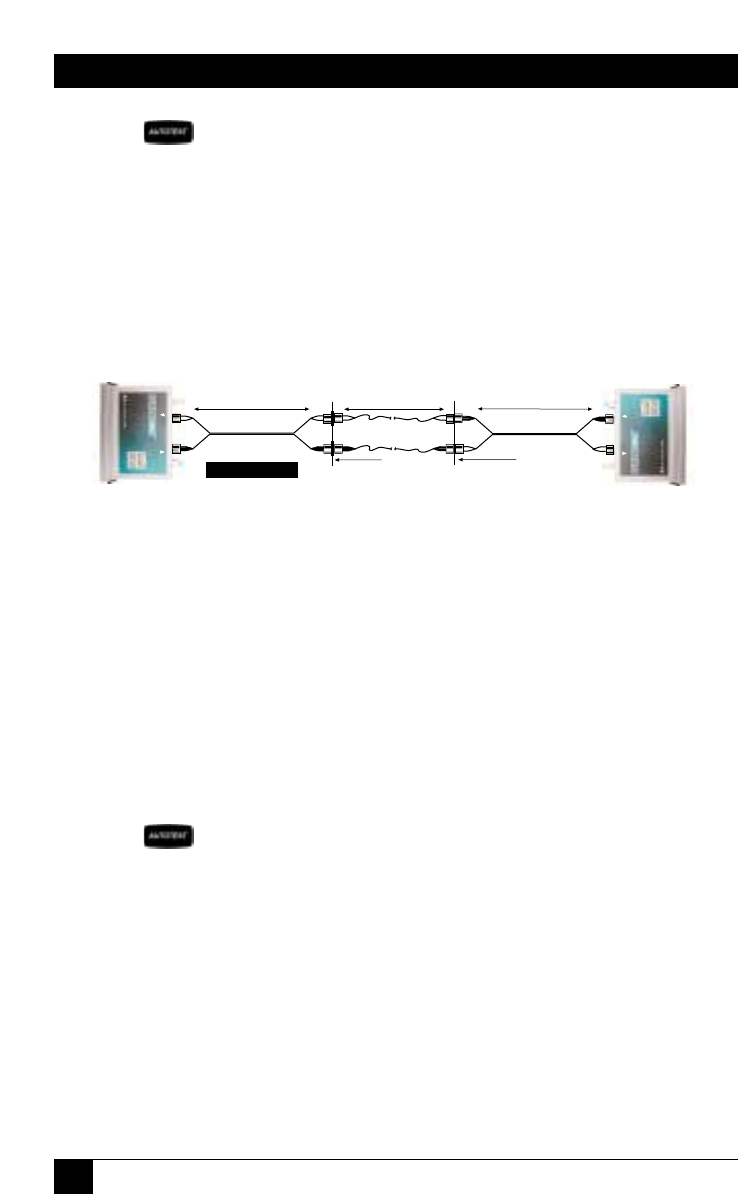
46
OMNISCANNER
4. Press .
METHOD B
To run an Autotest when Method B was used to set the Reference proceed as
follows:
1. Do not disconnect the black connectors which are attached to the TX port of
the OMNIFiber Adapters.
2. Disconnect the black connectors that are attached to the RX ports of the
OMNIFiber Adapters.
3. Connect the white connectors to the RX ports on the OMNIScanner fiber
adapters.
4. Connect the OMNIFiber Main to one end of the duplex link under test and
the OMNIFiber Remote to the opposite end.
5. Press .
METHOD C
To run an Autotest when Method C was used to set the Reference, proceed as
follows:
RX
TX
850 nm
1300/1310 nm
RX
TX
850 nm
1300/1310 nm
2 m Launch Cable
2 m Launch Cable
Patch Panel
METHOD B
Wall Plate
Cable under Test


















