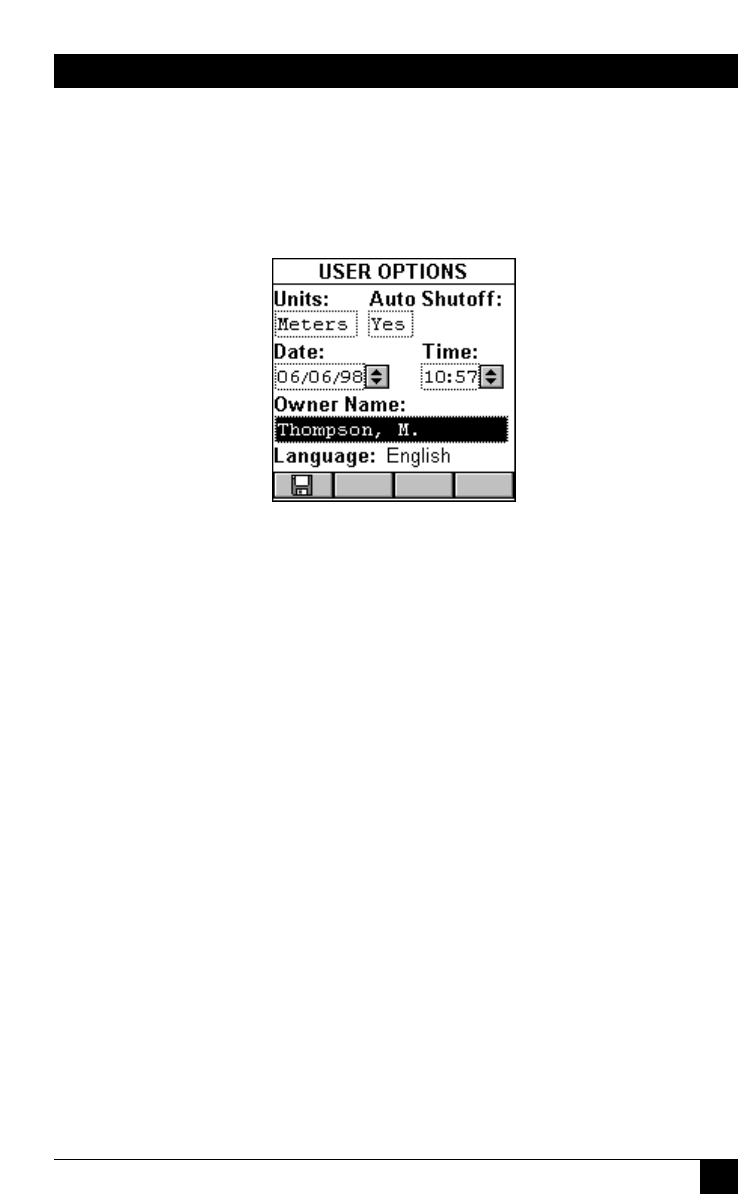71
CHAPTER 4: Setup
4.9 User Options
Select User Options to display the USER OPTIONS screen. This screen contains
several user-definable preferences.
Press ENTER to switch the Units from Meters to Feet. Use the up-arrow and
down-arrow keys to highlight the desired measurement unit and press ENTER to
select it as the default measurement unit.
Use the right-arrow to advance to the Auto Shutoff field and press ENTER.
Select YES if you want OMNIScanner to automatically shut off after 10 minutes
when operated with battery power. Select NO if you don’t want to use the function.
Press ENTER to set the default.
To edit the Date use the right-arrow key to highlight the portions you want to
change. Press ENTER to edit the highlighted segment. Use the up-arrow and
down-arrow keys to change the displayed values in increments of 1. Press ENTER
when done.
To edit the Time use the right-arrow key to highlight the portions you want to
change. Press ENTER to edit the highlighted segment. Use the up-arrow and
down-arrow keys to change the displayed values in increments of 1. Press ENTER
when done.
Use the right-arrow to highlight the Owner Name. Press ENTER to start the edit
mode. You can enter up to 19 characters for the Owner Name. They will appear on
printed reports. Press ENTER to end the edit mode.
The USER OPTIONS screen displays the Language that is currently selected. To
change the language, use the right-arrow key to highlight the field. Press ENTER