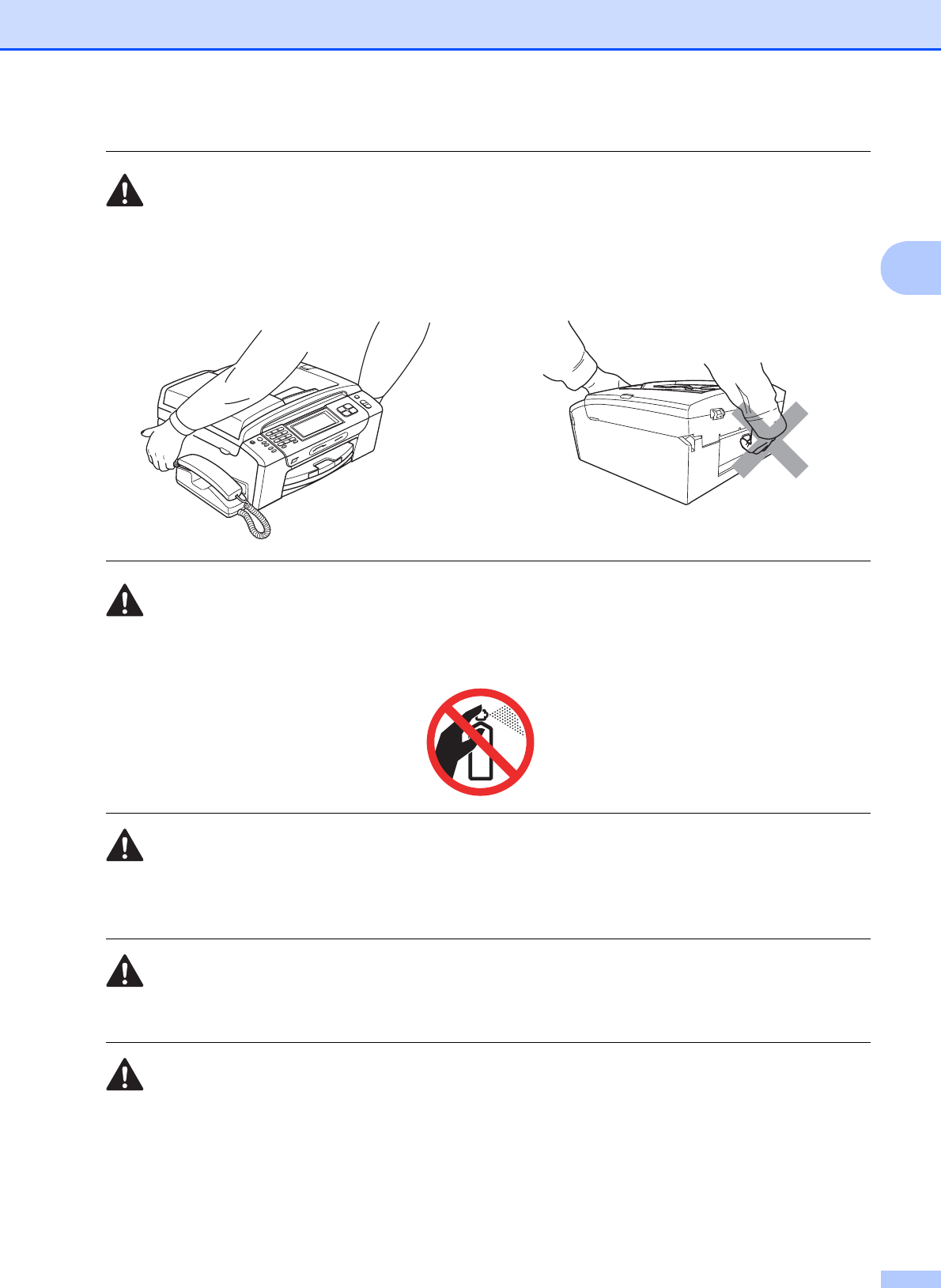
Safety and Legal
127
A
When moving the machine you must lift it from the base, by placing a hand at each side of the
unit as shown in the illustration. DO NOT carry the machine by holding the scanner cover or Jam
Clear Cover.
DO NOT use flammable substances, any type of spray, liquid or aerosol cleaners to clean the
inside or outside of the machine. Doing this may cause a fire or electrical shock.
If the machine becomes hot, releases smoke, or generates any strong smells, immediately
unplug the machine from the electrical socket. Call your Brother dealer or Brother Customer
Service.
If metal objects, water or other liquids get inside the machine, immediately unplug the machine
from the electrical socket. Call your Brother dealer or Brother Customer Service.
Use caution when installing or modifying telephone lines. Never touch telephone wires or
terminals that are not insulated unless the telephone line has been unplugged at the wall socket.
Never install telephone wiring during a lightning storm. Never install a telephone wall socket in
a wet location.


















