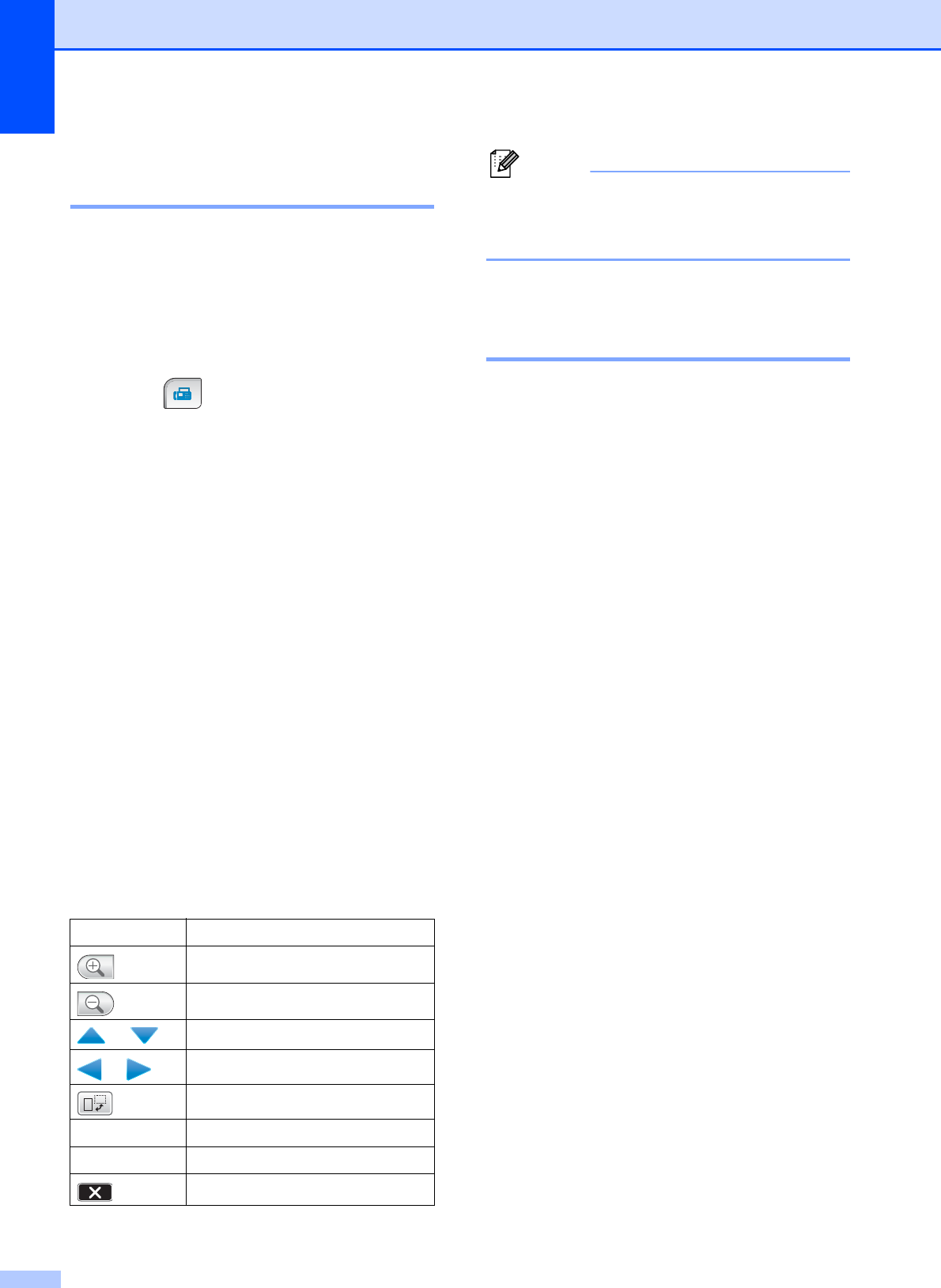
Chapter 5
36
How to preview an outgoing
fax 5
You can preview a fax message before you
send it. You must set the Real Time
Transmission and Polling RX to off before
you use this feature. (See Real time
transmission on page 39 and Polling receive
on page 82.)
a Press (Fax).
b Press d or c to display Preview.
c Press Preview.
d Press On.
e Load the document.
f Enter the fax number using the dial pad.
You can also enter the fax number by
pressing Speed Dial. Then, press
a or b to display the number you want,
press the number to choose it, and then
press Send a fax.
g Press Mono Start.
The machine starts scanning the
document and the outgoing fax appears
on the LCD.
When the fax is displayed, press MENU.
The buttons will appear on the LCD and
perform the operations shown below.
Note
The fax message in the memory will be
sent and then erased when you press
Mono Start.
h Press Mono Start.
Cancelling a fax in progress 5
If you want to cancel a fax while the machine
is scanning, dialling or sending, press
Stop/Exit.
Button Description
Enlarge the fax.
Reduce the fax.
or
Scroll vertically.
or
Scroll horizontally.
Rotate the fax clockwise.
d Go back to the previous page.
c Go to the next page.
Close the preview table.


















