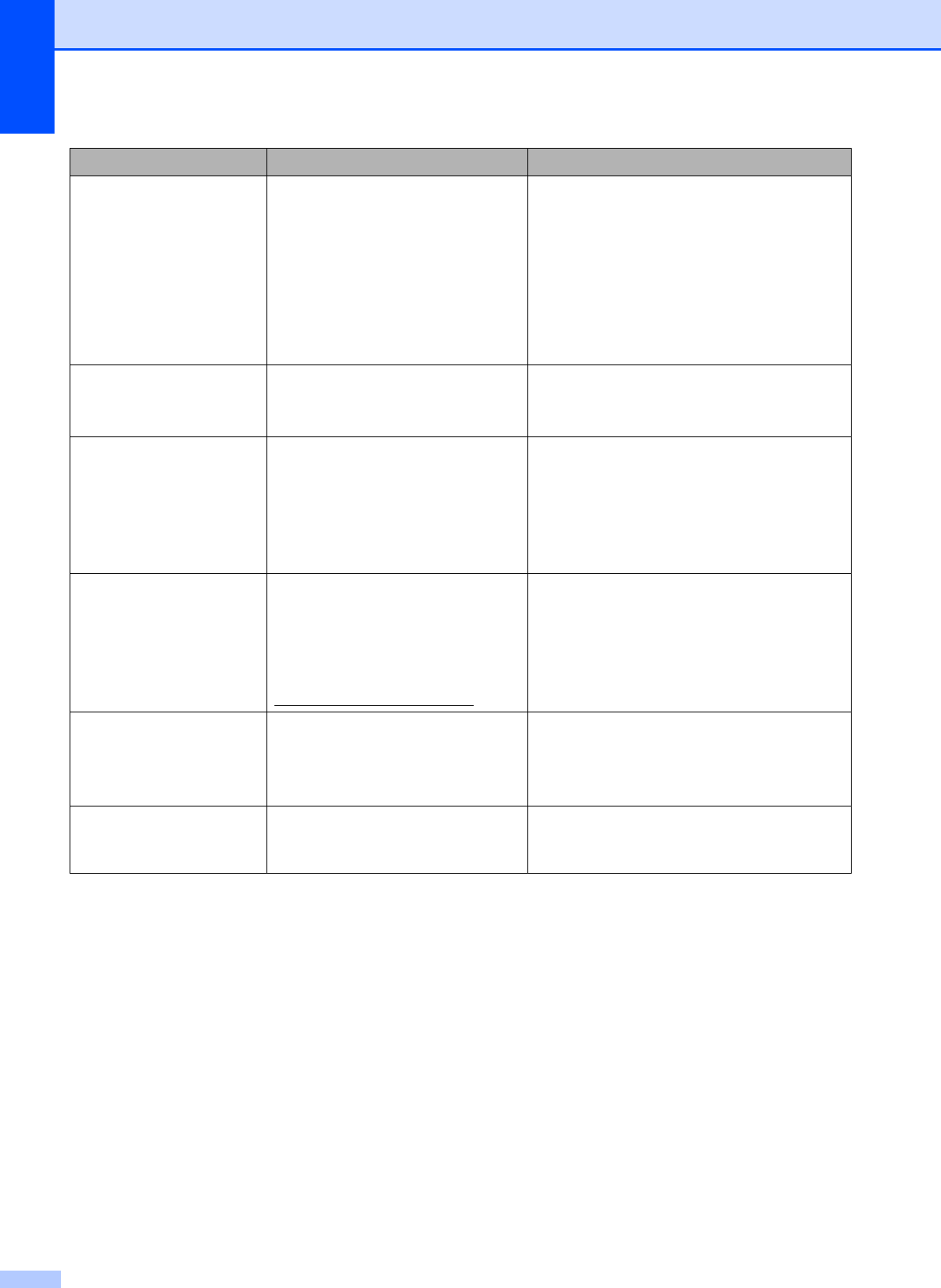
146
Unable to Clean XX
Unable to Init. XX
Unable to Print XX
Unable to Scan XX
Unable to use Phone
XX
The machine has a mechanical
problem.
—OR—
A foreign object such as a clip or
ripped paper is in the machine.
Open the scanner cover and remove any
foreign objects inside the machine. If the
error message continues, disconnect the
machine from the power for several
minutes, then reconnect it. (The machine
can be turned off for approximately 24
hours without losing faxes stored in the
memory. See Transferring your faxes or
Fax Journal report on page 147.)
Unable to Clean 46
Unable to Init. 46
Unable to Print 46
Internal servicing required. Call your Brother dealer.
Unusable Device
Disconnect device
from front
connector & turn
machine off & then
on
A broken device has been
connected to the USB direct
interface.
Unplug the device from the USB direct
interface, then press Power Save to turn
the machine off and then on again.
Unusable Device
Please Disconnect
USB Device.
A USB device or USB Flash
memory drive that is not
supported has been connected to
the USB direct interface.
For more information, visit us at
http://solutions.brother.com
.
Unplug the device from the USB direct
interface.
Unsupported file type
The file you sent has an
unsupported file extension for
printing with Bluetooth
®
wireless
technology.
Send a suppported file type, with a JPG
extension.
Wrong Paper Size Paper is not the correct size. Check that the machine's Paper Size
setting matches the size of paper in the
tray. (See Paper Size on page 26)
Error Message Cause Action


















