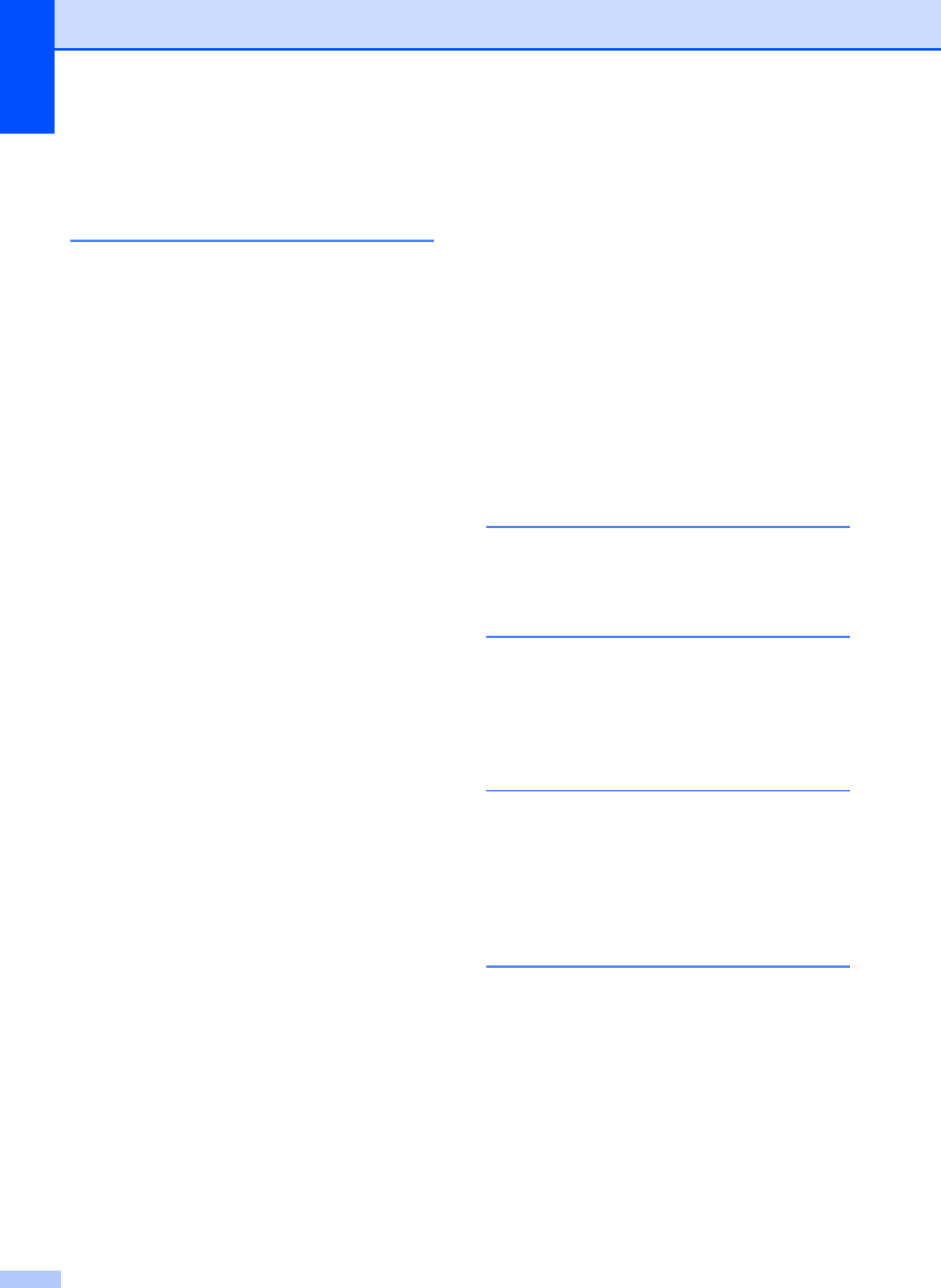
210
Extension telephone, using ............... 64, 65
External telephone, connecting
................63
F
Fax codes
changing
........................................ 54, 66
Remote Access Code
...........................54
Remote Activation Code
..........47, 64, 65
Remote Deactivation Code
............ 64, 65
using
.....................................................65
Fax Detect
................................................47
Fax Forwarding
changing remotely
.......................... 56, 57
programming a number
.........................48
Fax Storage
.............................................48
printing from memory
............................54
turning off
..............................................50
turning on
..............................................48
Fax, from PC
See Software User's Guide on the
CD-ROM.
..................................................
Fax, stand-alone
receiving
................................................43
at end of conversation
................. 45, 53
difficulties
................................ 134, 136
F/T Ring Time, setting
........................46
Fax Detect
..........................................47
Fax Forwarding
..................................56
Fax Preview
................................ 51, 52
from extension telephone
............ 64, 65
into PC
...............................................49
into the memory
.................................54
out of paper reception
........................54
printing from memory
.........................54
reducing to fit on paper
......................53
retrieving from a remote site
....... 56, 57
Ring Delay, setting
.............................46
telephone line interference
...............141
sending
.......................................... 34, 82
at end of conversation
........................41
Broadcasting
......................................37
cancelling from memory
.....................40
contrast
..............................................38
delayed batch transmission
...............40
delayed fax
.........................................40
enter Fax mode
..................................34
fax preview
.........................................36
from ADF
............................................34
from memory (Dual Access)
..............39
from scanner glass ............................ 35
manual
.............................................. 41
overseas
............................................ 40
Real Time Transmission
.................... 39
Resolution
......................................... 39
return to factory setting
..................... 41
set new default
.................................. 41
telephone line interference
.............. 141
Fax/Tel mode
Announcement
..................................... 75
answering at extension
telephones
...................................... 64, 65
Remote Activation Code
................. 64, 65
Remote Deactivation Code
............ 64, 65
Ring Delay
............................................ 46
G
Greyscale ...................................... 190, 198
Groups for Broadcasting
......................... 72
H
Help
LCD messages
................................... 164
using Mode and menu keys
............ 164
Menu Table
................................ 164, 165
I
Ink cartridges
checking ink volume
........................... 159
ink dot counter
.................................... 152
replacing
............................................. 152
Innobella™
............................................ 202
J
Jacks
EXT
External telephone
............................ 63
Jams
document
............................................ 149
paper
.................................................. 149


















