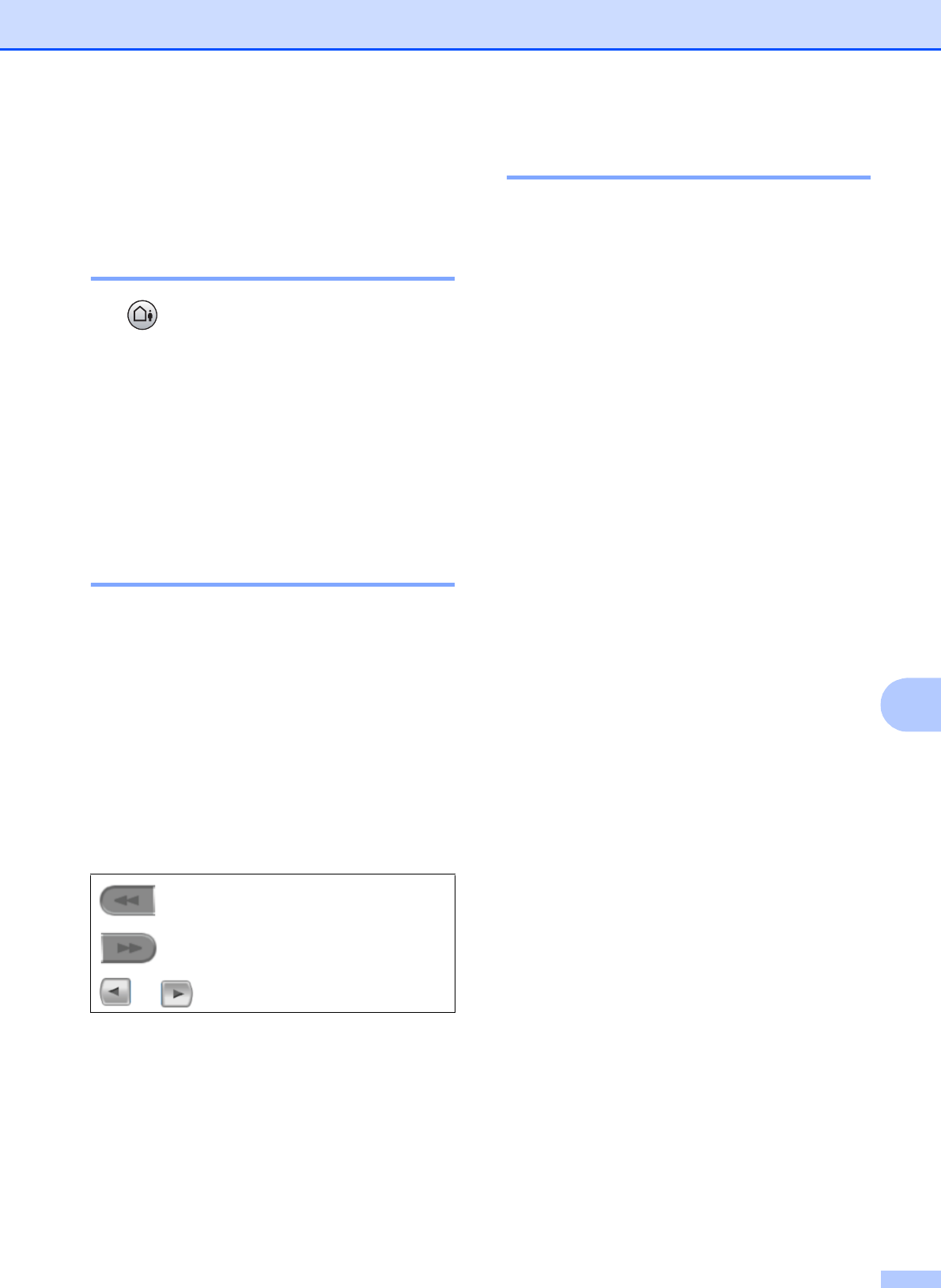
Digital TAD
77
9
Managing your
messages
9
Message indicator 9
The light flashes if there are any new
messages waiting for you.
The LCD displays the total number of voice
and fax messages stored in the TAD
memory.
Fax messages are only stored when Fax
Storage or Fax Preview is turned on. See
Memory Receive (Monochrome only)
on page 48.
Playing voice messages 9
All messages are played in the order they
were recorded. The LCD shows the number
of the current message, the total number of
messages, and the time and date the
message was recorded.
Follow the steps below to listen to your voice
messages:
a Press Play/Record or Play.
The following commands are available
when playing messages:
b Press Stop/Exit.
Erasing incoming messages 9
To erase voice messages individually 9
a Press Play/Record or Play.
The machine will sound a two second
beep and begins message playback.
Each message is preceded by one long
beep, and followed by two short beeps.
b To erase a specific message, press
Erase/Mute or Erase immediately after
the two short beeps, or while the
message is playing.
c Do one of the following:
Press Yes to erase the message.
Press No to cancel.
To erase all of your messages 9
a Press Erase/Mute or Erase.
b Do one of the following:
Press Yes to erase all of your voice
messages.
Press No to cancel.
Repeats a message.
Skips to the next message.
or
Adjusts the volume.


















