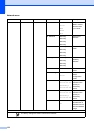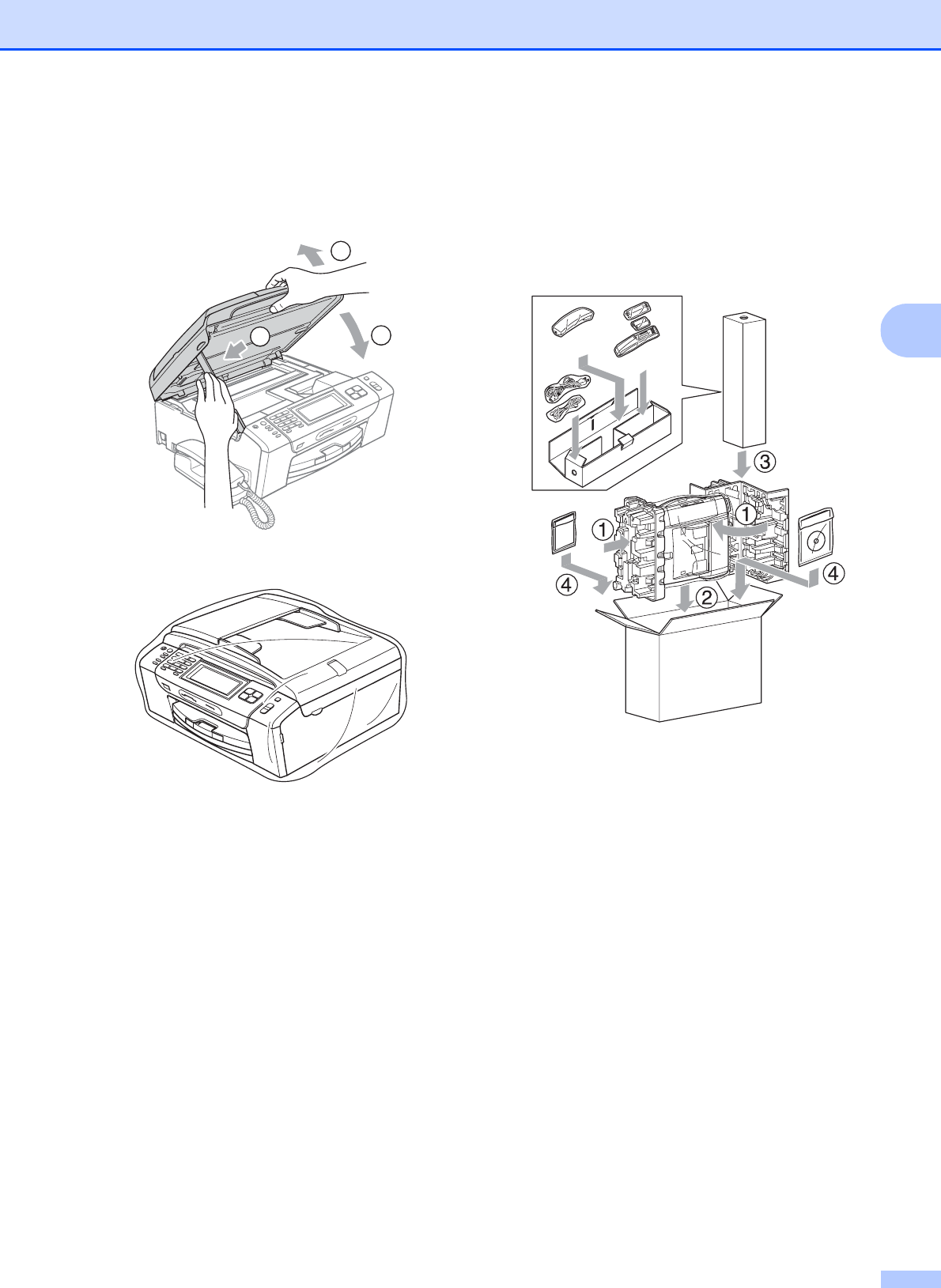
Troubleshooting and Routine Maintenance
163
B
h Lift the scanner cover (1) to release the
lock. Gently push the scanner cover
support down (2) and close the scanner
cover (3) using both hands.
i Wrap the machine in the bag.
j Pack the machine and the printed
materials in the original carton with the
original packing material as shown in
the illustration.
Do not pack the used ink cartridges in
the carton.
k Close the carton and tape it shut.
1
2
3
(MFC-790CW)
(MFC-990CW)