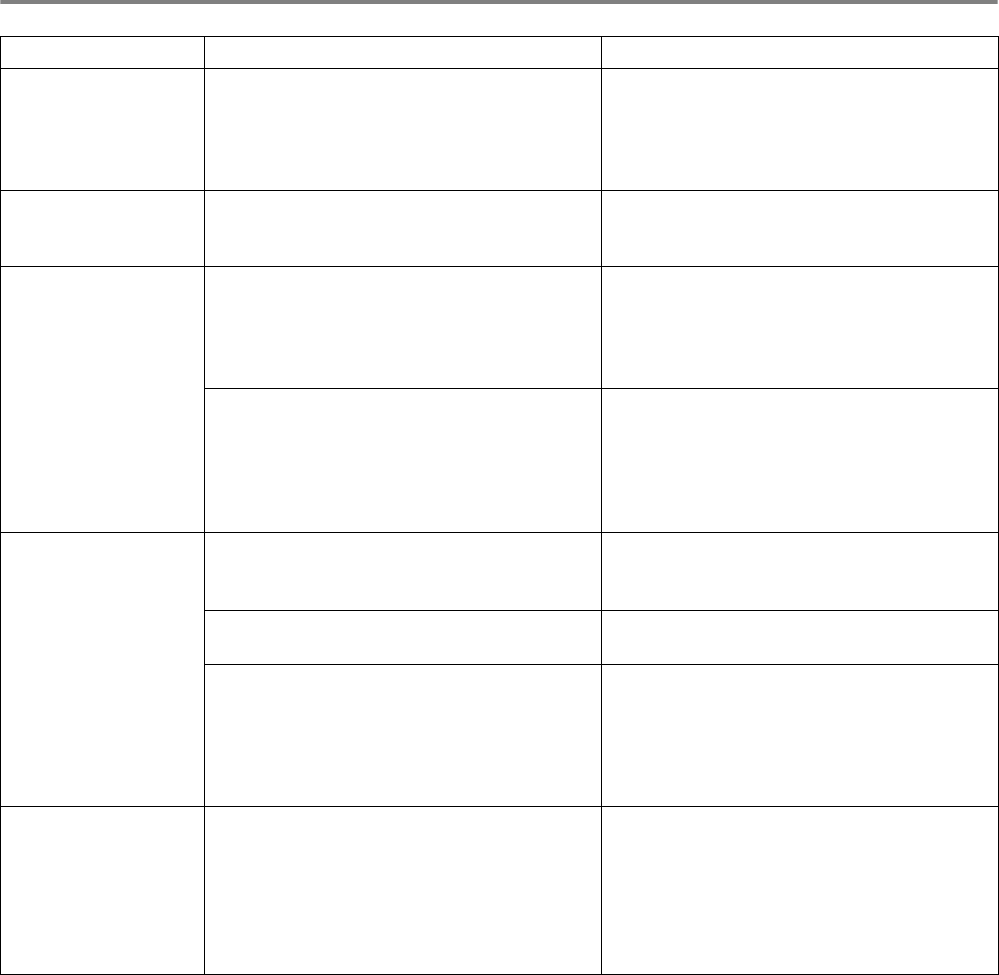
5 - 15 TROUBLESHOOTING
Other Problems
Symptom Possible Cause Action
Cannot print in color Is the printer driver set to Black/White
printing?
Change the printer driver settings in the
Paper/Output or Graphics tab
(Windows
®
), or the General dialog box
(Macintosh
®
).
See Help.
Paper does not feed
from the specified
tray
Are the application settings overriding the
printer driver settings?
Set the paper tray in the application to the
same paper tray set in the printer driver.
Printing is slow Is the printer driver color mode set to color
printing even when you are printing in
monochrome?
Change the printer driver settings in the
Paper/Output or Graphics tab
(Windows
®
), or the General dialog box
(Macintosh
®
).
See Windows
®
or Macintosh
®
Help.
Is the energy save mode time-out too
short?
When the printer is in energy save mode, it
takes longer than normal to begin printing
when the printer receives a print request.
On the control panel, set a longer time-out
for the energy save mode.
See List of Menu Items on page 4-6.
Unusual noises are
coming from the
printer
Is the printer level? Reposition the printer on a flat, stable
surface.
See Safety Precautions on page xvi.
Is the paper tray properly inserted into the
printer?
Push the paper tray completely back into
the printer.
Is there any paper or a foreign object
jammed in the printer?
Turn the printer off and remove the jammed
paper or foreign object. When you cannot
remove the obstruction, turn the printer off
and contact your dealer or Brother
Customer Service. Do not attempt to
disassemble the printer.
There is
condensation in the
printer
- On the control panel, set the energy save
mode time-out to one hour or more and
leave the printer on.
After leaving the printer for an hour to allow
condensation to dissipate, you can use the
printer normally.
See List of Menu Items on page 4-6.


















