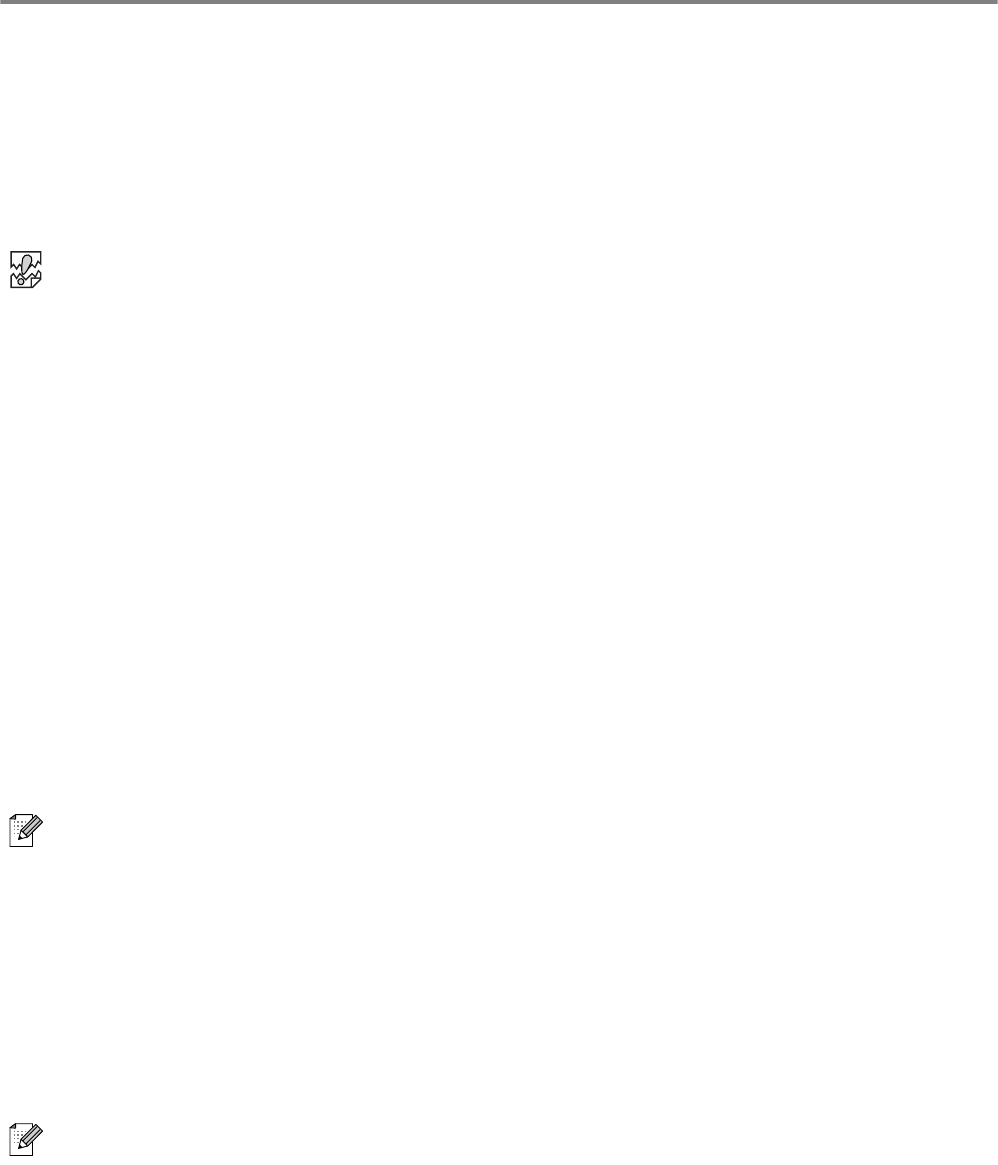
4 - 9 CONTROL PANEL
Maintenance Mode
Use this mode to reset the non-volatile (NV) memory or to adjust paper quality settings. You can use this
mode to restrict access to certain menus.
Init NVM
Resets the printer's NV memory. This resets all of the printer’s settings back to its factory settings, or
default settings.
The NV memory stores the printer’s configuration data, even when the printer is switched off.
You cannot change this setting while the printer is processing print data.
■ YES
Resets the printer's NV memory. Resetting the NV memory resets the printer back to its factory
(default) settings.
You must restart the printer for this operation to take effect. After programming settings, be sure
to restart the printer.
■ NO
Does not reset the NV memory and returns to the menu.
Security
When necessary, you can set a password to limit access to menus. This helps prevent settings from
being changed accidentally.
■ PanelSetProtect (default: No)
Select 'ON' to set a password.
■ Change Password
Set a 4-digit password.
If you forget the password, reset the NV memory. Consulte Init NVM en la página 4-9.
F/W (Firmware) Download
■ Accept
Accept the on-demand download.
■ Reject (default)
Reject the on-demand download.
If you change this setting, call your administrator first.


















