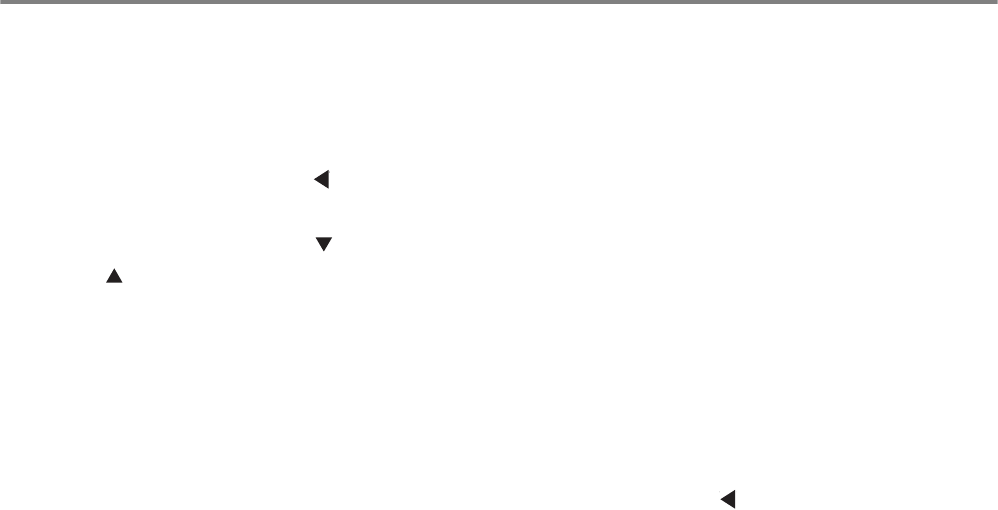
4 - 5 CONTROL PANEL
What to do if you make a mistake?
Perform the appropriate operation below if you accidentally press a wrong button while using the control
panel.
You accidentally pressed the Form Feed/Set button, but you want to return to the preceding
screen.
Press the Job Cancel/Back or button.
You accidentally pressed the button, but you want to return to the preceding screen.
Press the button.
You made a mistake and cannot display the preceding screen.
Press the Menu button and re-enter the settings.
You accidentally pressed the Form Feed/Set button and set the wrong option.
When the parameter is set, * appears next to it.
When * appears next to an option, pressing the Job Cancel/Back or the button does not return to
the preceding screen. Re-enter that particular setting.


















