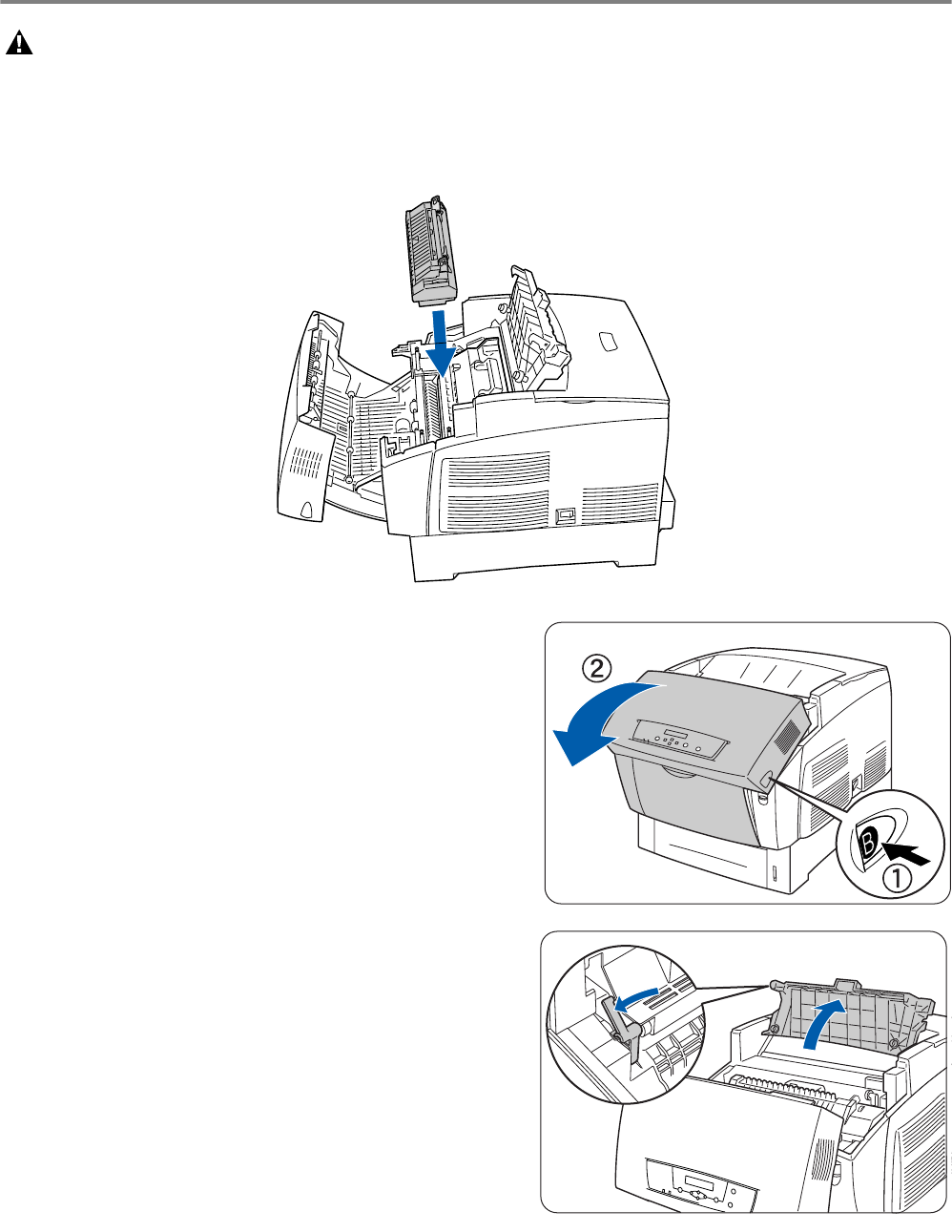
ROUTINE MAINTENANCE AND CONSUMABLE REPLACEMENT 7 - 15
Replacing the Fuser unit
WARNING
Turn the power switch off, unplug the AC power cord and allow the printer to cool for at least 30
minutes before replace the fuser unit.
Follow the procedure below to replace the fuser unit.
1
Push up button B (1) and fully open the front cover
(2).
2
Push the lever on left side of the paper outlet cover
and open the paper outlet cover


















