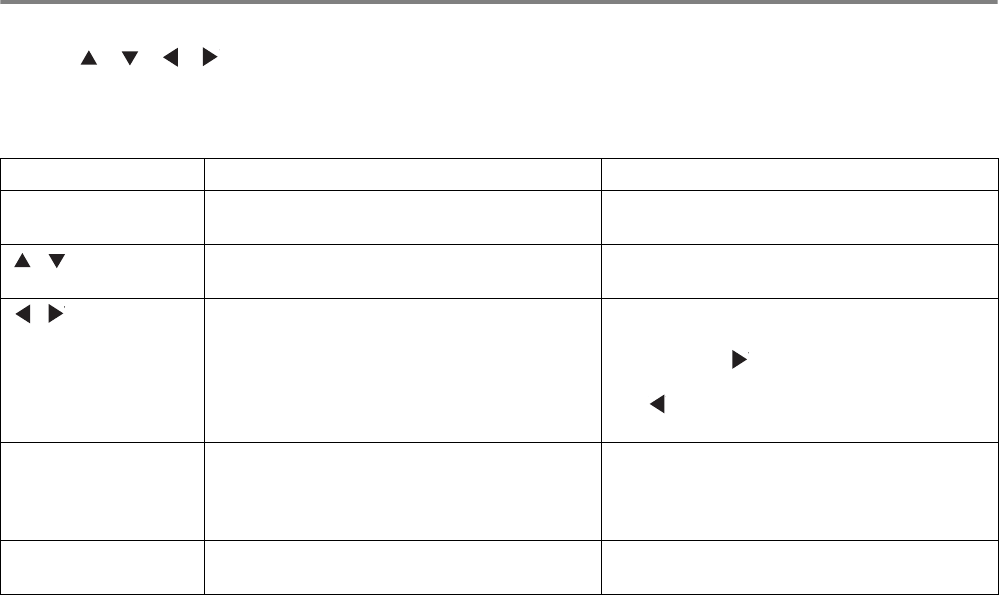
4 - 3 CONTROL PANEL
Buttons
You can control the basic printer operations and change various printer settings with seven buttons
(Menu, , , , , Form Feed/Set, Job Cancel/Back).
The operations depend on which screen is displayed (print screen or menu screen).
Name Print screen Menu screen
Menu button Switches to the menu screen. Closes the menu screen and switches to
the print screen.
buttons – Allows you to scroll through menus and
menu options.
buttons – Switches to different menu levels and
moves the cursor between parameters.
Pressing the button once in a menu
moves the menu one level down. Pressing
the button moves the menu one level
up.
Form Feed/Set
button
Forces the remaining data to be printed. For
details, see Forcing the Printer to Print
Remaining Data (When Printing is Halted)
on page 5-23.
Selects menus and menu options. Moves
the menu one level down when a menu is
selected. Sets a parameter when one is
displayed.
Job Cancel/Back
button
Cancels printing. For details, see Cancel
Printing on page 2-13.
Moves the displayed menu one level up.


















