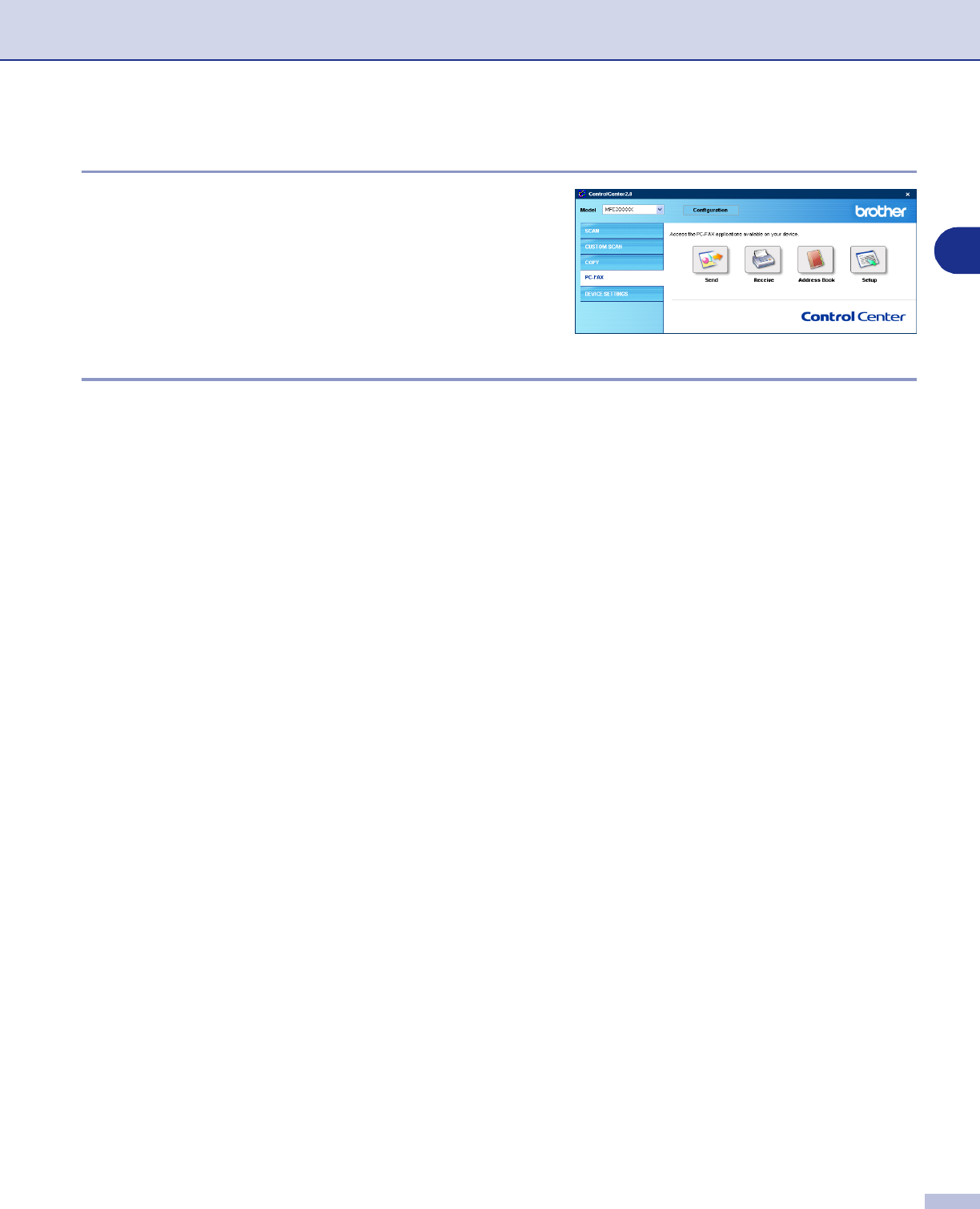
Using ControlCenter2.0 (For Windows
®
)
3 - 13
3
Address Book
The
Address Book
button allows you to configure
add/amend or delete contacts from your address book. By
clicking the button, the address book window will open for
your editing. (See Brother Address Book on page 5-6.)
Setup
By clicking the
Setup
button, you can configure the user settings used by the PC-FAX application.
(See Setting up user information on page 5-1.)


















