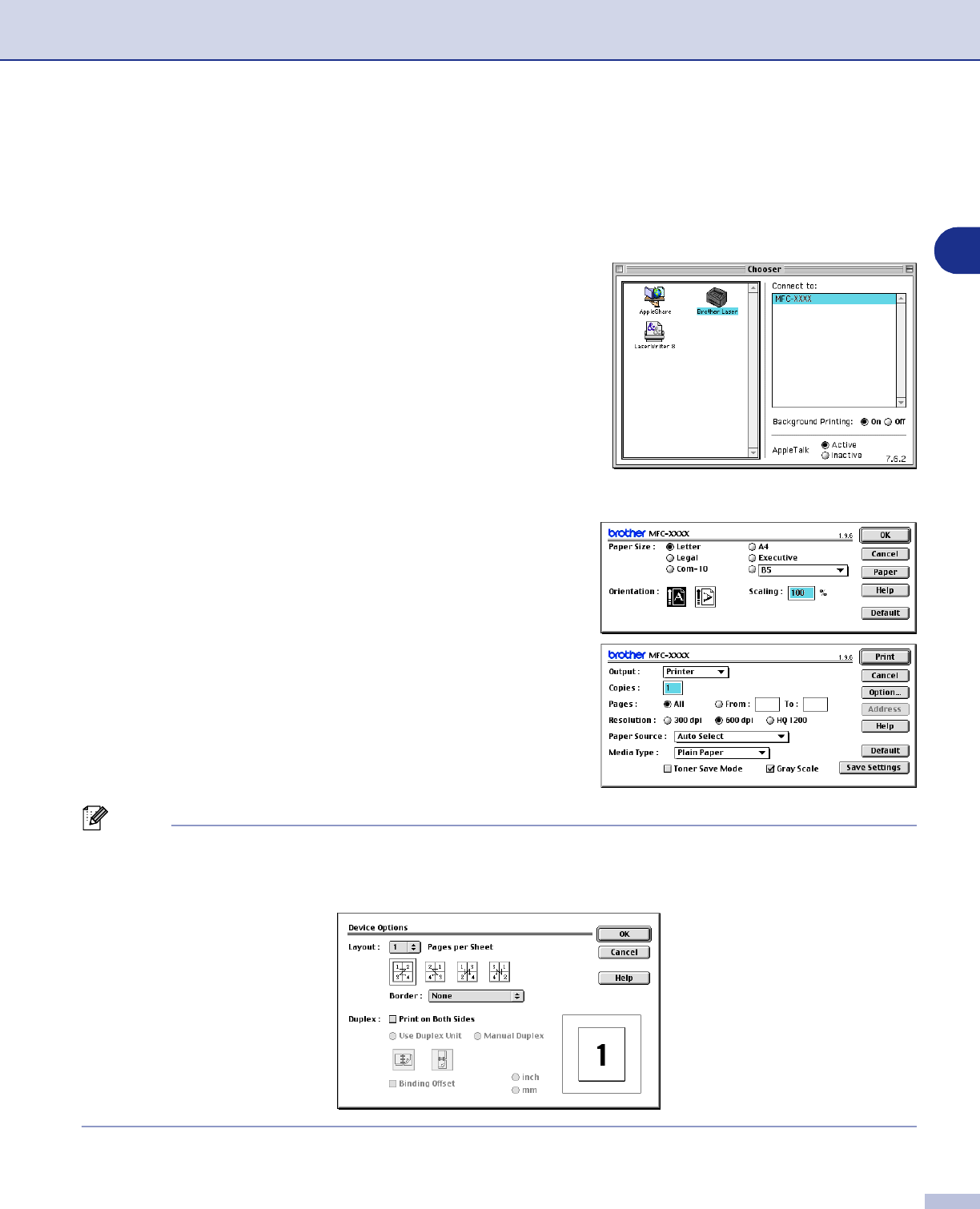
Using your machine with a Macintosh
®
7 - 4
7
Using the Brother printer driver with your Apple
®
Macintosh
®
(Mac OS
®
9.1 to 9.2)
To select a Printer:
1
Open the
Chooser
from the Apple menu.
2
Click the
Brother Laser
icon. On the right side of the
Chooser
window, click the printer you want to print to.
Close the
Chooser
.
To print a document:
3
From the application software such as Presto!
®
PageManager
®
, click the
File
menu and select
Page
Setup
. You can change the settings for
Paper Size
,
Orientation
, and
Scaling
and then click
OK
.
4
From the application software such as Presto!
®
PageManager
®
, click the
File
menu and select
Print
.
Click
Print
to start printing.
Note
If you want to change
Copies
,
Pages
,
Resolution
,
Paper Source
and
Media Type
, select your settings
before clicking
Print
. If you click
Option
, you can select the number of pages per sheet in the
Device
Options
screen. The
Duplex
settings are not available.


















