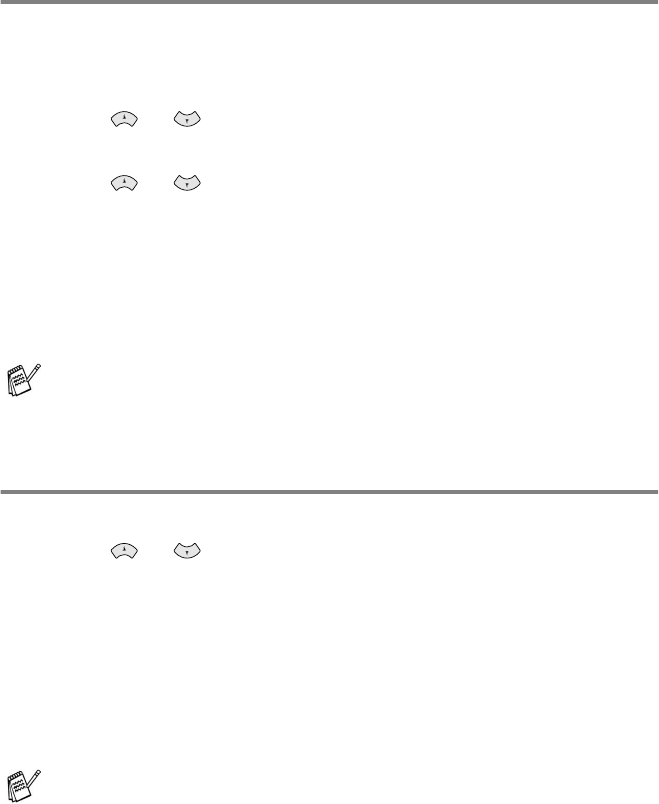
8 - 13 MESSAGE MANAGER
Recording the Paging Outgoing Message (OGM)
Before paging can work, you should first record the Paging OGM.
1
Press
Menu/Set
,
8
,
3
. The screen prompts you to choose an
OGM.
2
Press or to reach
PAGING MSG.
.
Press
Menu/Set
.
3
Press or to select
RECORD MSG
.
Press
Menu/Set
.
4
Pick up the handset to record a message.
5
Press
Stop
and replace the handset. The Message Manager
plays your OGM.
6
Press
Stop
.
Programming the Paging Number
1
Press
Menu/Set
,
8
,
6
.
2
Press or until the screen displays
PAGING
.
Press
Menu/Set
.
The screen prompts you to enter your pager number.
3
Enter your paging number up to 20 digits.
Press
Menu/Set
.
This is the telephone number which your machine must call.
4
Press
Stop
.
You can delete or play the Paging message in the same way as
the TAD Message. (See Recording the Message Manager’s
Outgoing Message (TAD MESSAGE)
on page 8-4
.)
You cannot change a Paging number remotely.


















