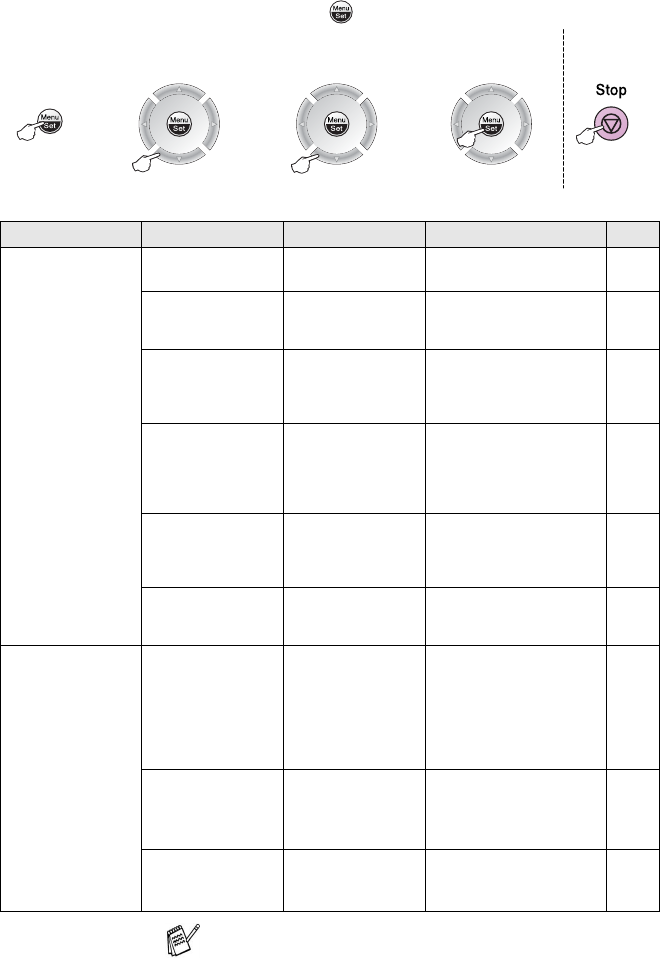
ON-SCREEN PROGRAMMING 3 - 4
Main Menu Menu Selections Options Descriptions Page
1.INITIAL SETUP 1.TONE/PULSE TONE
PULSE
Selects the dialling mode. 4-1
2.DATE/TIME — Enter date and time for
LCD display and to print on
transmissions.
4-1
3.STATION ID — Program the name, fax
number and telephone
number to appear on each
transmitted page.
4-2
4.BEEPER OFF
LOW
HIGH
Adjust the volume level of
the beeps when you press
a key, an error occurs or a
document is sent or
received.
4-5
5.PBX ON
OFF
Turn on this function if the
machine is connected to
PABX (Private Automatic
Branch Exchange.)
4-6
6.CLOCK CHANGE SUMMER
WINTER
Adjusts the fax machine’s
clock by one hour for
summer/winter time.
4-7
2.SETUP RECEIVE 1.RING DELAY RING DELAY
TOLL SAVER
Sets the number of rings
before your machine
answers in FAX/TEL, FAX
ONLY or TAD (Message
Manager) mode.
You can set Toll Saver
feature.
5-3
2.F/T RING TIME 70
40
30
20
Sets the time for “FAX/TEL
pseudo-ring” in FAX/TEL
(F/T) Mode.
5-3
3.FAX DETECT ON
SEMI
OFF
Receive fax messages
without pressing the
Start/Copy key.
5-5
The factory setting (option) is shown in bold.
To access the menu, press
Menu/Set
.
Press the Menu numbers.
(ex. Press 1, 1 for Tone/Pulse)
—
OR
—
to accept
to
exit
to select to select


















