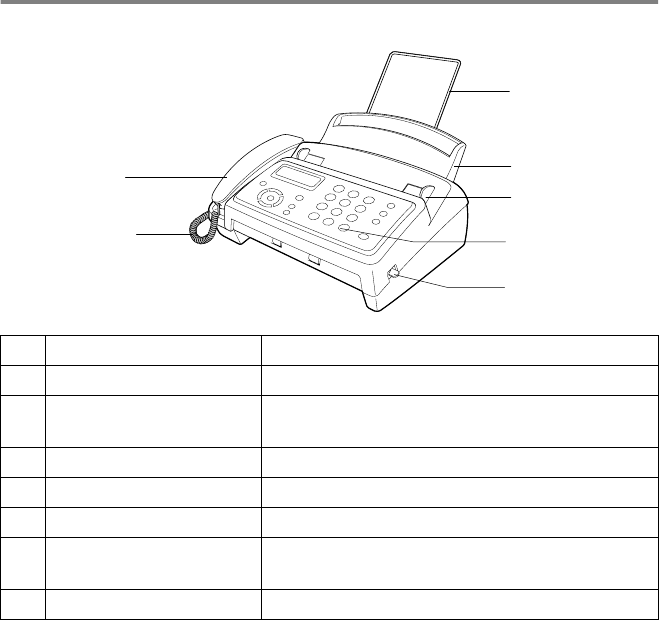
1 - 2 INTRODUCTION
Part names and functions
■
Front view
No. Name Description
1 Telephone Handset Use this to speak/listen to telephone callers.
2 Handset Curled Cord To connect the machine and the telephone
handset.
3 Paper Wire Extension Supports the recording paper.
4 Paper Tray Load paper here.
5 Paper Guides Press and slide it to fit the document width.
6 Control Panel Use the keys and display to control the fax
machine.
7 Cover Open Lever To open top cover, lift this.
1 Telephone
Handset
2 Handset
Curled Cord
3 Paper Wire
Extension
4 Paper Tray
5 Paper Guides
6 Control Panel
7 Cover Open
Lever


















