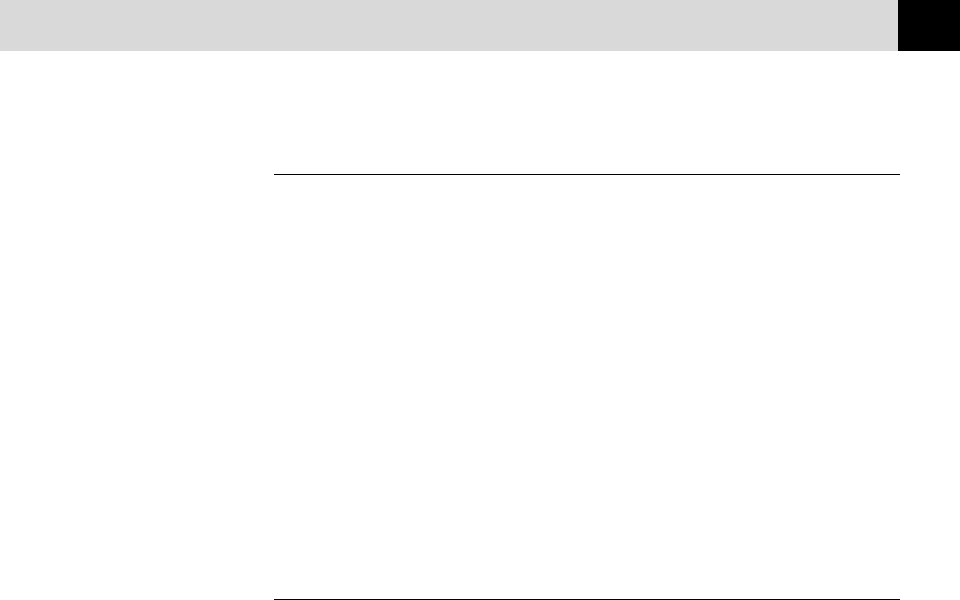
155
PC PRINTING
Color/Mono
Color
When your document contains color and you want to print it in color, select
this mode. Only generic colors will appear on the printout (unless you also
select color matching).
Mono
Select this mode if your document has only black and gray scale text and/or
objects. Mono mode makes the print processing speed faster than color
mode. If your document contains color, selecting Mono mode prints your
document in 256 levels of gray scale.
Controlling the Color
To get accurate color matched output between the monitor and MFC, the
color data should be adjusted for the MFC before printing.
Color adjustment is provided by both Windows
®
95 and 98 and this printer
driver. Using this feature, the color data is adjusted by Win95 and 98 ICM
or the Brother MFC-7100 series printer driver and you can get colors more
closely matching those appearing on the PC monitor.
When you are using a software application that has its own color matching
engine, turn this setting off. The color matching system from that
application is then used.
Windows
®
95 and 98 have color matching engines called ICM - Image Color
Matching in its Operating System. ICM uses a profile of each device
(monitor, scanner, printer, MFC) to know the characteristics of individual
devices and correct the difference between them. When this is set to off, the
Brother MFC-7100 Series printer driver will do the color adjustment. At
present, the ICM feature is not supported by all the monitor and printer
vendors and if ICM does not have your PC monitor’s profile, then ICM
cannot work correctly. Moreover, ICM takes a longer time.
When using Windows
®
3.1 or 3.11, this selection is grayed (dimmed).


















