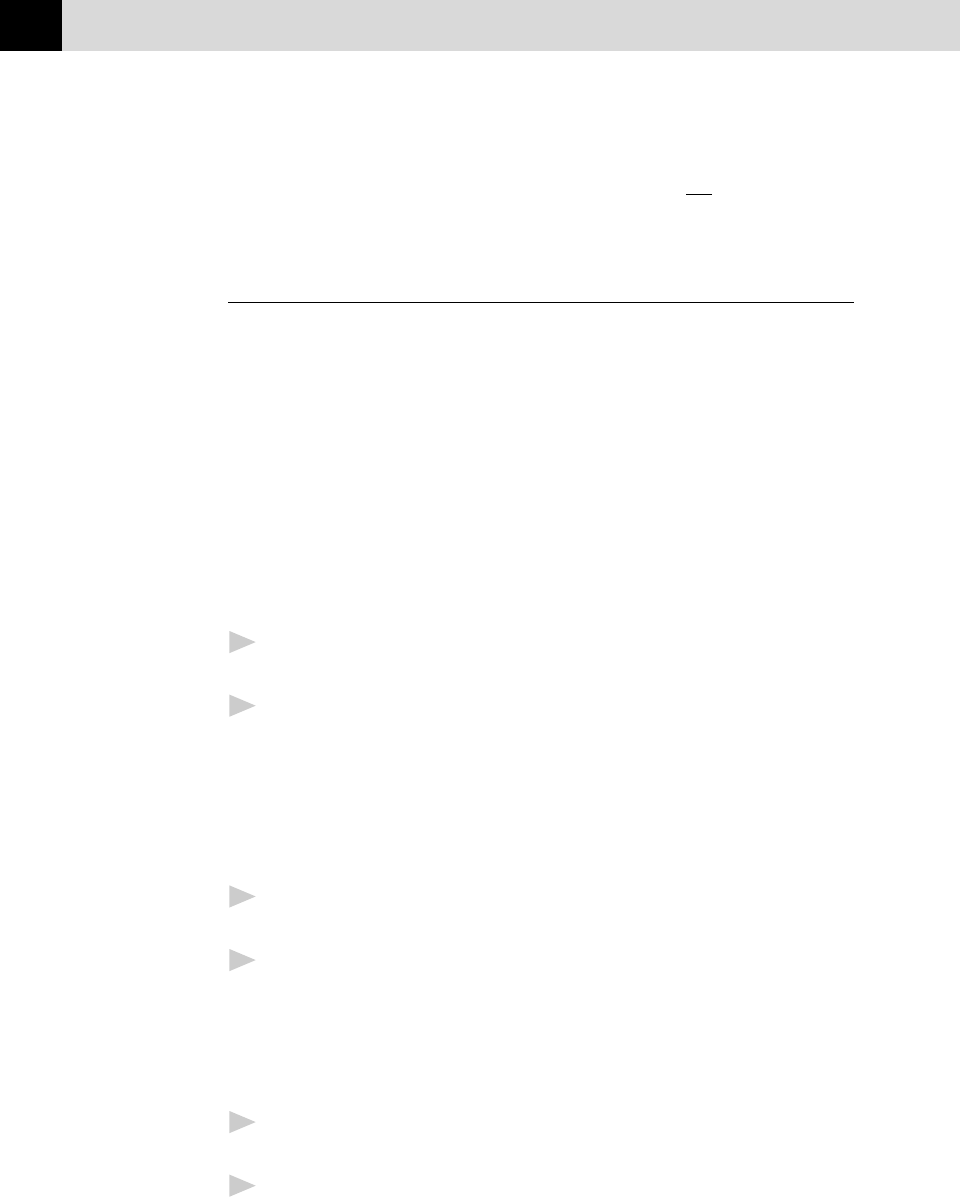
208
CHAPTER TWENTY-ONE
NOTE: Even though the list of files and their content can be viewed, the
actual files represented by the InfoImage are not saved unless
you have saved them to disk.
If the Recipient Uses Another Fax Application
The recipient may use a PC modem and another fax application to receive
faxes directly into a computer. As soon as the fax is an InfoImage on the
computer, the recipient can go directly to 3D FaxSpeed to read it.
3D FaxSpeed Read Module for Recipients
To decompress and read your InfoImages, the recipient’s computer must
have the 3D FaxSpeed Read Module Install Disk that you can create for
them. (See Creating Read Module Disks for Recipients.)
For recipients of your InfoImage who are using another fax application:
1
The InfoImage is received into the recipient’s computer through
another fax application.
2
In the fax application, the recipient must save or export the InfoImage
into a selected directory as a BMP, PCX, TIFF or DCX file:
•
BMP, PCX and TIFF formats save each InfoImage page in a separate
file.
•
DCX format saves the entire InfoImage in a single file, even if it is
more than one page.
3
Select the 3D FaxSpeed Read icon to open the 3D FaxSpeed Read
window.
4
Select all the files that belong to a single InfoImage and activate the
Read function to retrieve and decompress the files.
•
3D FaxSpeed shows which blocks have been read and which blocks
are still missing.
•
The retrieved files are saved automatically in the Log file.
5
In the 3D FaxSpeed Read window, a list of the retrieved files is
displayed. You can view each file in its appropriate application.
6
In 3D FaxSpeed, save the retrieved files.
NOTE: Even though the list of files and their content can be viewed, the
actual files represented by the InfoImage are not saved unless
you have saved them to disk.


















