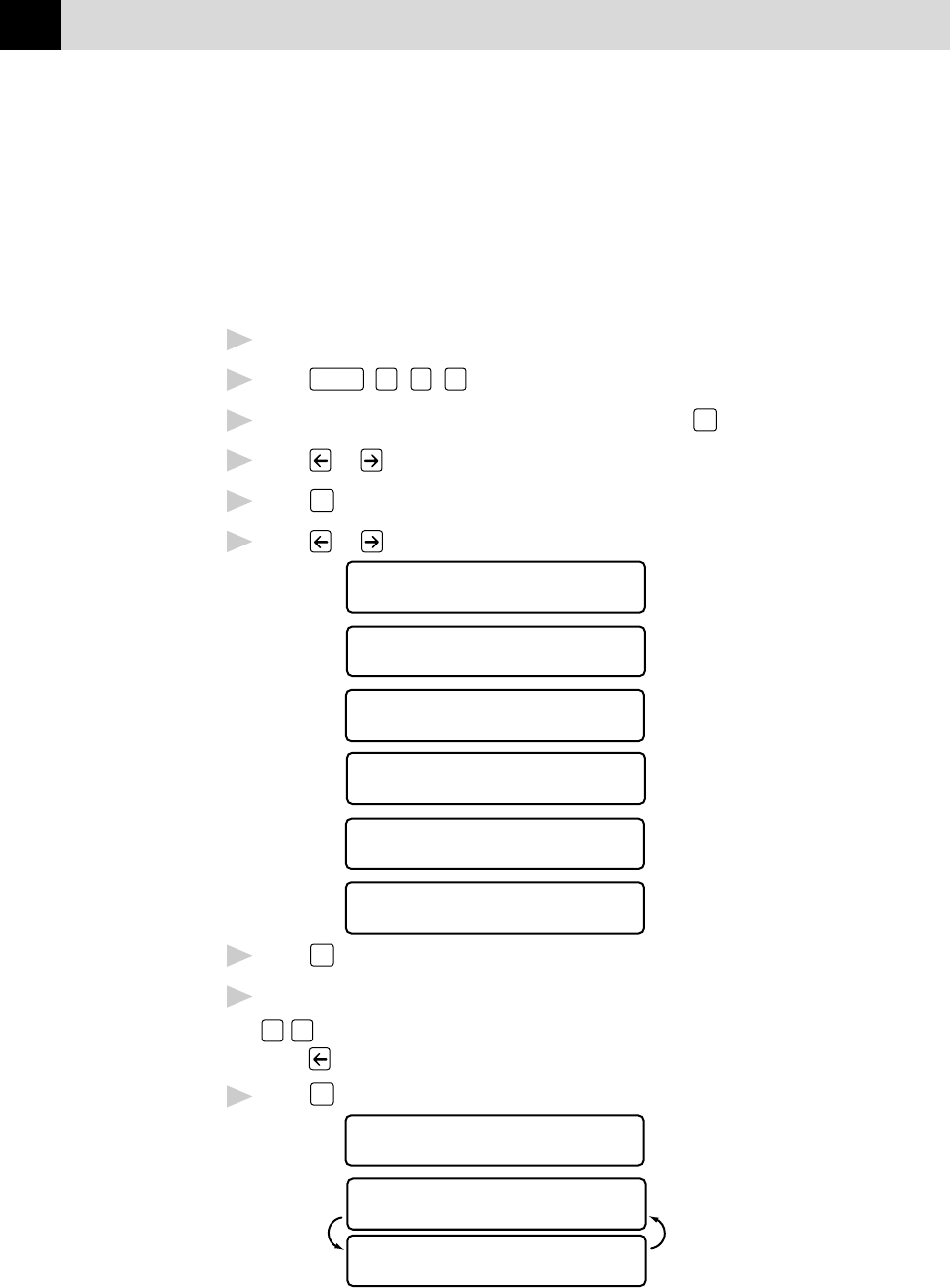
60
CHAPTER SEVEN
Cover Page for Next Fax Only
Make sure the Station ID is set up (pp. 36–37). This feature does not work
without the Station ID.
You can set the fax to send a cover page with a particular document. This
cover page will include the number of pages in your document.
1
Insert the document in the feeder.
2
Press
Function
,
1
,
3
,
1
.
3
When the screen displays NEXT FAX ONLY?, press
Set
.
4
Press or to select ON.
5
Press
Set
.
6
Press or to view the comment selections.
1.COMMENT OFF
2.PLEASE CALL
3.URGENT
4.CONFIDENTIAL
5.(USER DEFINED)
6.(USER DEFINED)
7
Press
Set
when the screen displays your selection.
8
Enter two digits to indicate the number of pages you are sending. (Enter
0
0
to leave the number of pages blank.) If you make a mistake,
press to back up and reenter the number of pages.
9
Press
Set
. The screen displays:
ACCEPTED
OTHER SETTINGS?
1.YES 2.NO


















