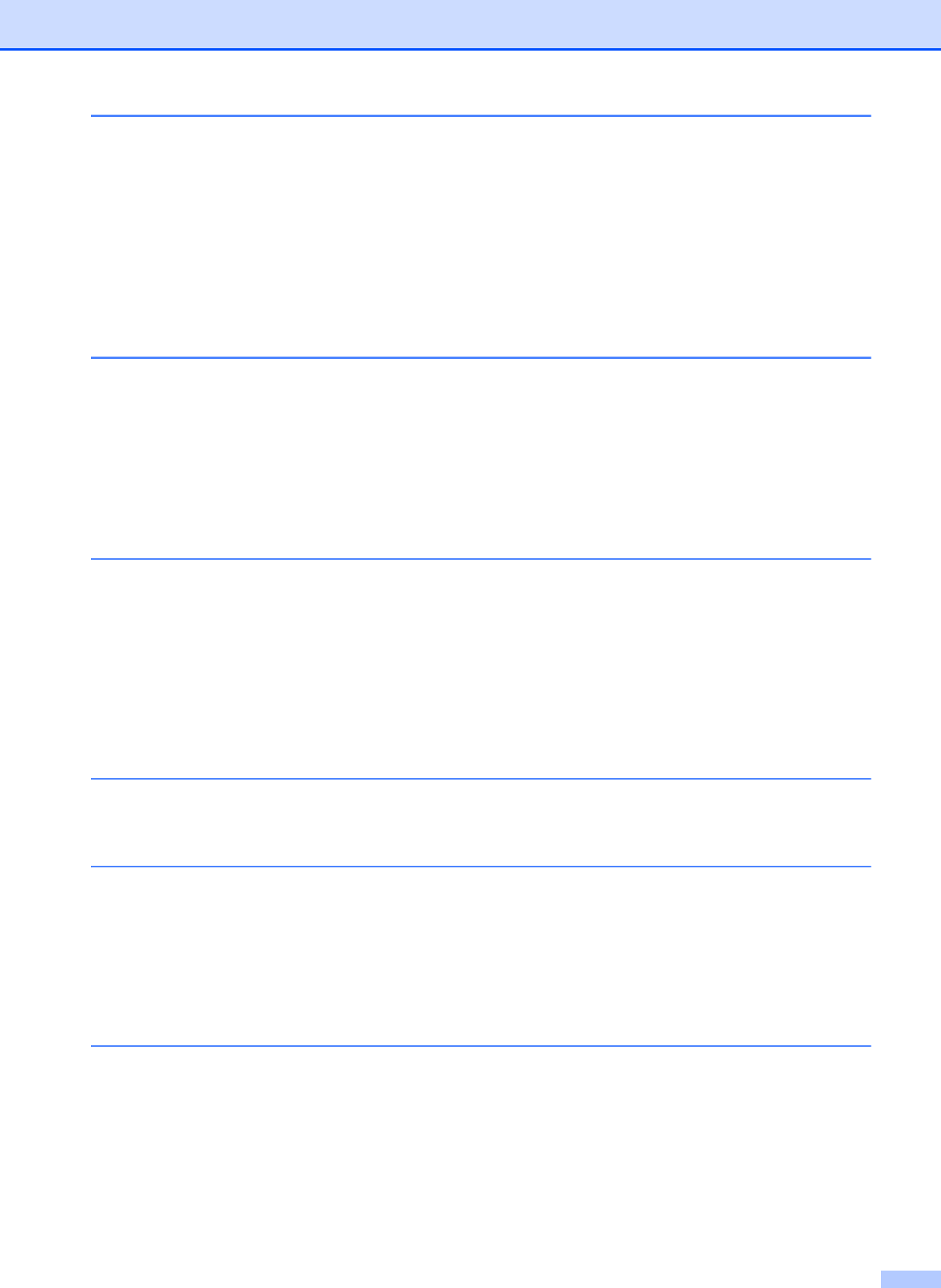
ix
7 Dialing and storing numbers 56
How to dial ...........................................................................................................56
Manual dialing ...............................................................................................56
Dialing from the Address Book ...................................................................... 56
Fax Redial ..................................................................................................... 57
Storing numbers .................................................................................................. 57
Storing a pause .............................................................................................57
Storing Address Book numbers ..................................................................... 57
Changing or deleting Address Book names or numbers ...............................58
8 Making copies 59
How to copy......................................................................................................... 59
Stop copying..................................................................................................59
Copy options........................................................................................................59
Paper Type ....................................................................................................60
Paper Size .....................................................................................................60
9 PhotoCapture Center™: Printing photos from a memory card or
USB Flash drive 61
PhotoCapture Center™ operations (PHOTO mode) ...........................................61
Using a memory card or USB Flash drive .....................................................61
Getting started ..................................................................................................... 62
Print Images.........................................................................................................64
View Photos................................................................................................... 64
PhotoCapture Center™ print settings.................................................................. 65
How to scan to a memory card or USB Flash drive............................................. 65
10 How to print from a computer 67
Printing a document.............................................................................................67
11 How to scan to a computer 68
Before scanning................................................................................................... 68
Scanning a document as a PDF file using ControlCenter4 (Windows
®
) ............. 69
How to change the machine’s SCAN mode settings for PDF scanning ..............72
How to scan a document as a PDF file using the Touchscreen .................... 74
12 How to print and scan with NFC (Near Field Communication)
(MFC-J870DW and MFC-J875DW) 75
Printing with NFC (Near Field Communication)...................................................75
Scanning with NFC (Near Field Communication)................................................75


















