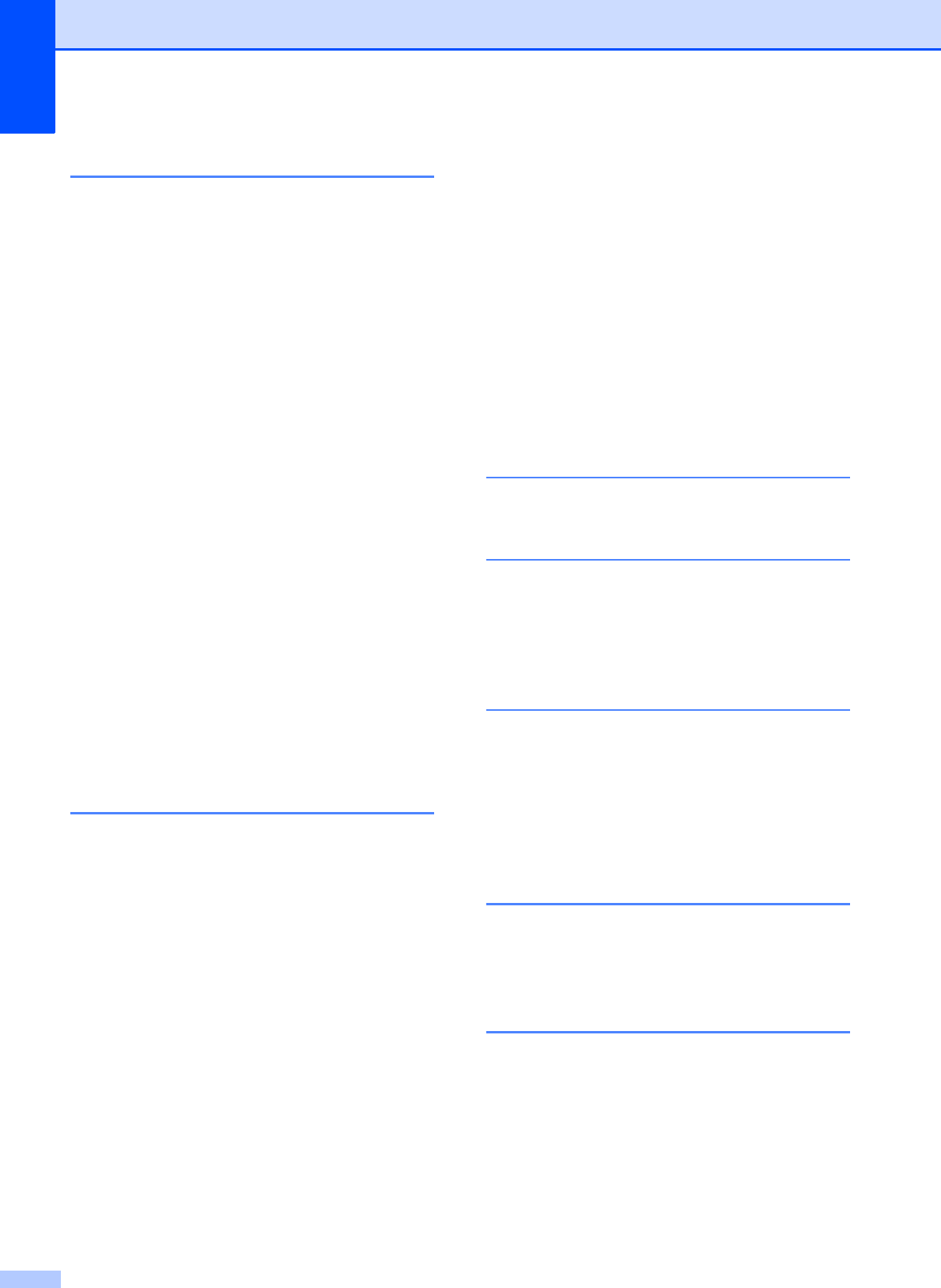
186
E
Easy Receive ...........................................42
Envelopes
................................... 20, 28, 29
Error messages on Touchscreen
.............89
B&W 1-sided Print Only
........................89
Cannot Detect
.......................................90
Cannot Print
..........................................90
Comm. Error
.........................................90
Cover is Open
.......................................90
Data Remaining in Memory
..................91
Document Jam/too Long
.......................91
DR Mode in Use
....................................91
Ink Absorber Full
...................................93
Ink Absorber NearFull
...........................93
Ink Low
..................................................94
No Ink Cartridge
....................................94
No Paper Fed
........................................95
Out of Fax Memory
...............................96
Out of Memory
......................................96
Paper Jam
.............................................97
Unable to Clean
..................................100
Unable to Initialize
...............................100
Unable to Print
....................................100
Unable to Scan
...................................100
Wrong Paper
.......................................101
Extension telephone, using
......................54
External telephone, connecting
................53
F
Fax codes
changing
...............................................55
Fax Receive Code
......................... 42, 54
Telephone Answer Code
......................54
using
.....................................................54
Fax, from PC
See Software and Network User’s Guide.
Fax, stand-alone
receiving
................................................38
difficulties
................................ 125, 126
Easy Receive
.....................................42
F/T Ring Time, setting
........................41
Fax Preview
.......................................43
from extension telephone
...................54
from external telephone
.....................54
Ring Delay, setting
.............................41
telephone line interference / VoIP
....132
sending ................................................. 33
change scanner glass size
................ 35
color fax
............................................. 35
difficulties
........................................ 127
Fax Preview
...................................... 36
Shortcuts
..................................... 12, 13
telephone line interference / VoIP
... 132
Transmission Verification Report
...... 37
Fax/Tel mode
answering at extension telephones
...... 54
Fax Receive Code
................................ 54
Ring Delay
............................................ 41
Telephone Answer Code
...................... 54
G
Gray scale .....................................175, 179
H
Help
Features tables
................................... 150
Settings tables
.................................... 136
Touchscreen messages
..................... 135
I
Ident-A-Call ............................................. 46
Ident-A-Ring
............................................ 46
Ink cartridges
ink dot counter
...................................... 80
replacing
............................................... 80
Innobella™
............................................ 184
J
Jams
document
............................................ 103
paper
.................................................. 105
M
Macintosh
See Software and Network User’s Guide.
Maintenance, routine
replacing ink cartridges
........................ 80
Manual
dialing
................................................... 56
receive
.................................................. 38
Memory Storage
.................................... 135
Multi-line connections (PBX)
................... 52


















