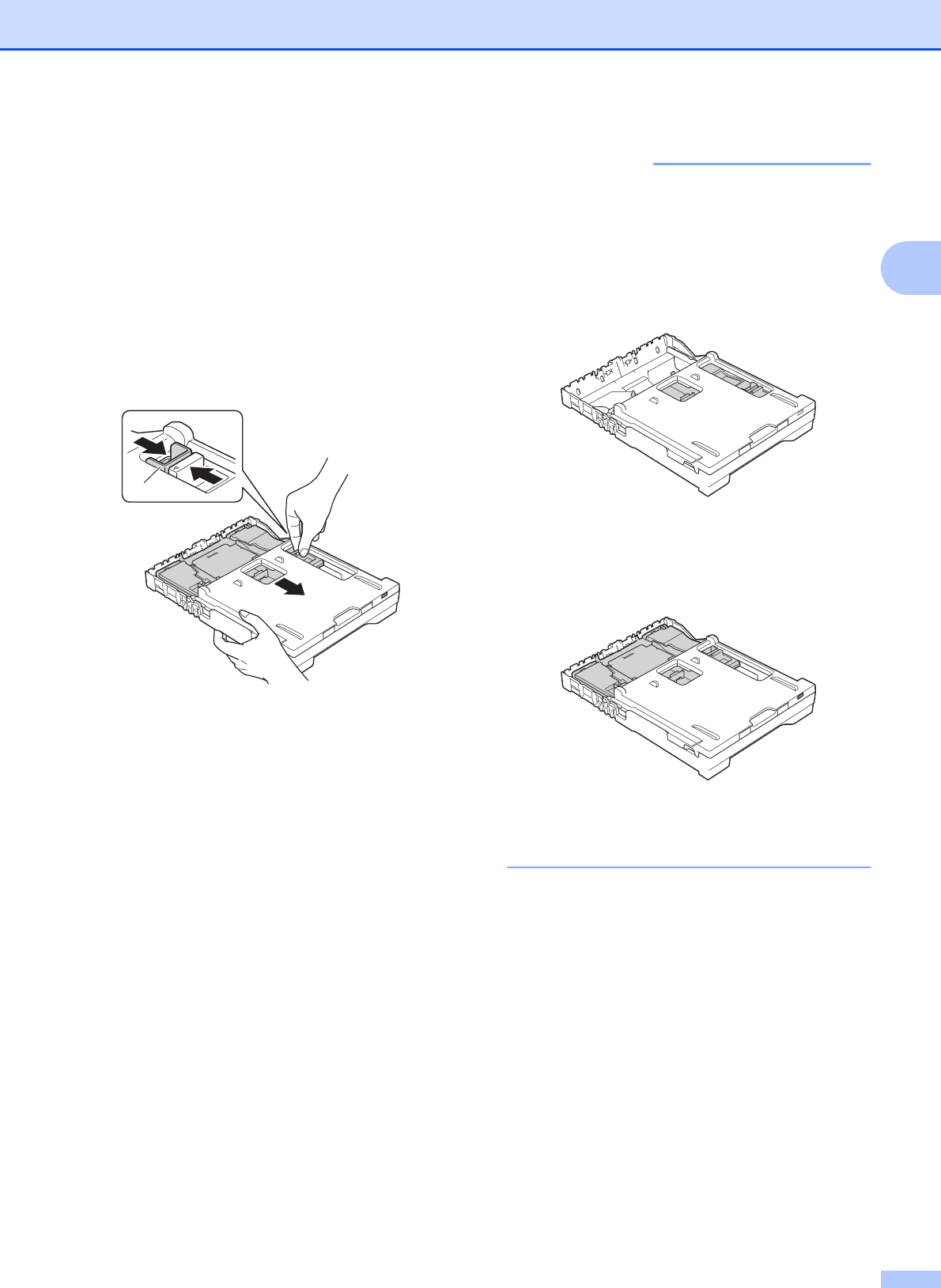
Loading paper
23
2
d When you have finished printing photos,
return the photo bypass tray to the
Normal printing position. If you do not,
you will get a No Paper Fed error
when you use Letter or Legal size paper.
Squeeze the blue photo bypass tray
release button (1) using your right index
finger and thumb and pull the photo
bypass tray back until it locks into
place (2).
IMPORTANT
If you do not return the photo bypass tray
to the Normal printing position after
printing photos, you will get a
No Paper Fed error when you use cut
sheet paper.
Photo Bypass Tray in the Normal
printing position
Photo Bypass Tray in the Photo
printing position
1
2


















